Loading ...
Loading ...
Loading ...
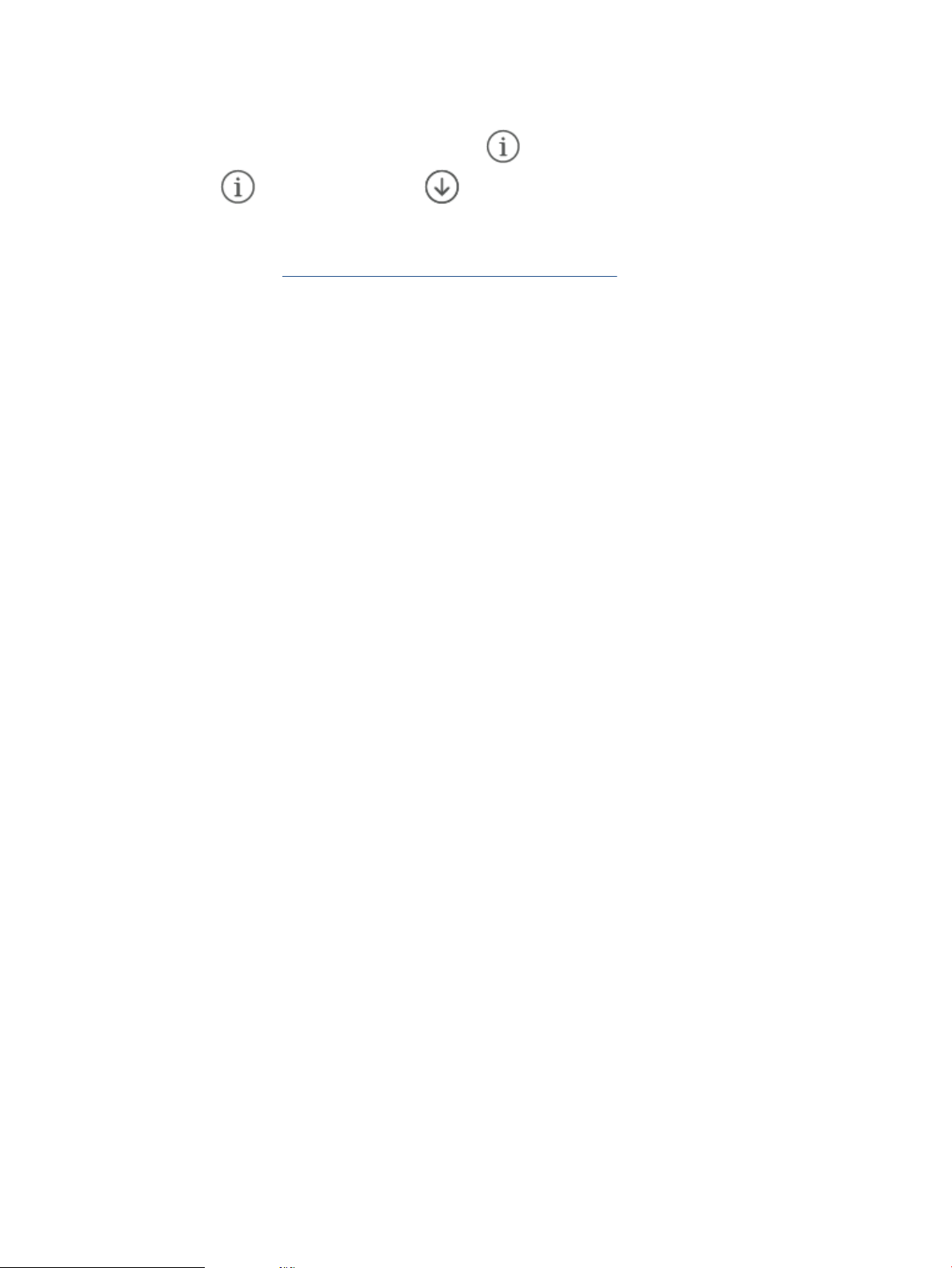
Method one: Perform a wireless network diagnostic test using the printer control panel
● From the printer control panel, press and hold (the Information button) for 3 seconds, and then
press (the Information button) (the Resume button) at the same time.
Method two: Perform wireless network diagnostic test using the EWS
1. Open EWS. See To access and use the Embedded Web Server (EWS).
2. Select the Networking tab.
3. On the Wireless Conguration page, verify that the On option is selected.
4. Click the Print Test Report button to print a test page that shows test results.
Reduce interference on a wireless network
The following tips can reduce interference in a wireless network:
● Keep the wireless devices away from large metal objects, such as ling cabinets, and other
electromagnetic devices, such as microwaves and cordless telephones. These objects can disrupt radio
signals.
● Keep the wireless devices away from large masonry structures and other building structures. These
objects can absorb radio waves and lower signal strength.
● Position the wireless router in a central location in line of sight with the wireless printers on the
network.
94 Chapter 8 Solve problems ENWW
Loading ...
Loading ...
Loading ...