Loading ...
Loading ...
Loading ...
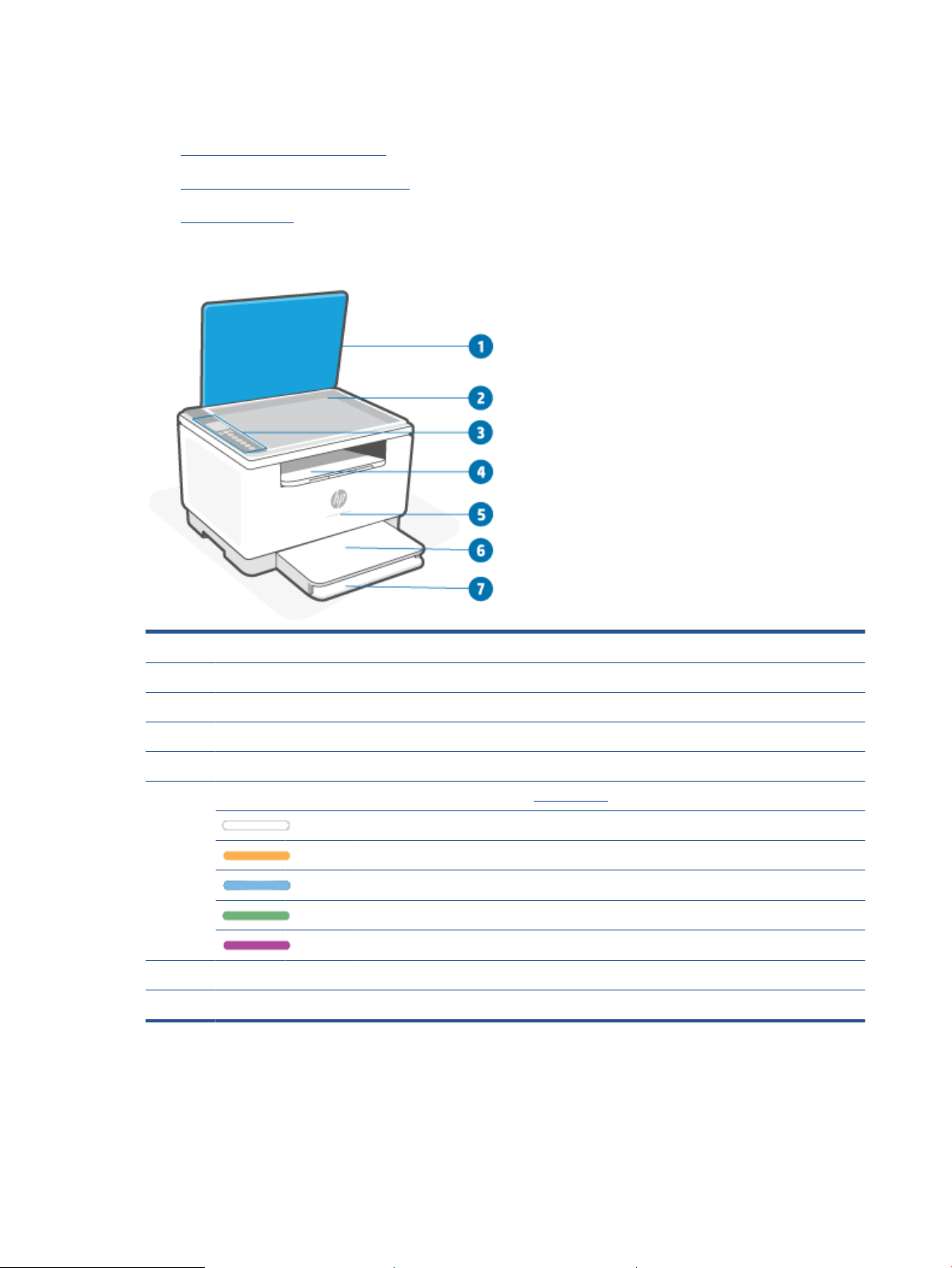
Printer views
●
Printer front view (d/dw model)
●
Printer front view (sdn/sdw model)
●
Printer back view
Printer front view (d/dw model)
Feature Description
1 Scanner lid
2 Scanner glass
3 Control panel
4 Output tray/cartridge access door
5 Status light (some models only). For more information, see Light patterns.
White Idle, sleep, or working
Amber Needs attention because an error has occurred
Blue Wireless network connection status
Green Starting up, processing, or updating
Purple Wireless setup mode
6 Tray cover
7 Input tray
2 Chapter 1 Get started ENWW
Loading ...
Loading ...
Loading ...