Loading ...
Loading ...
Loading ...
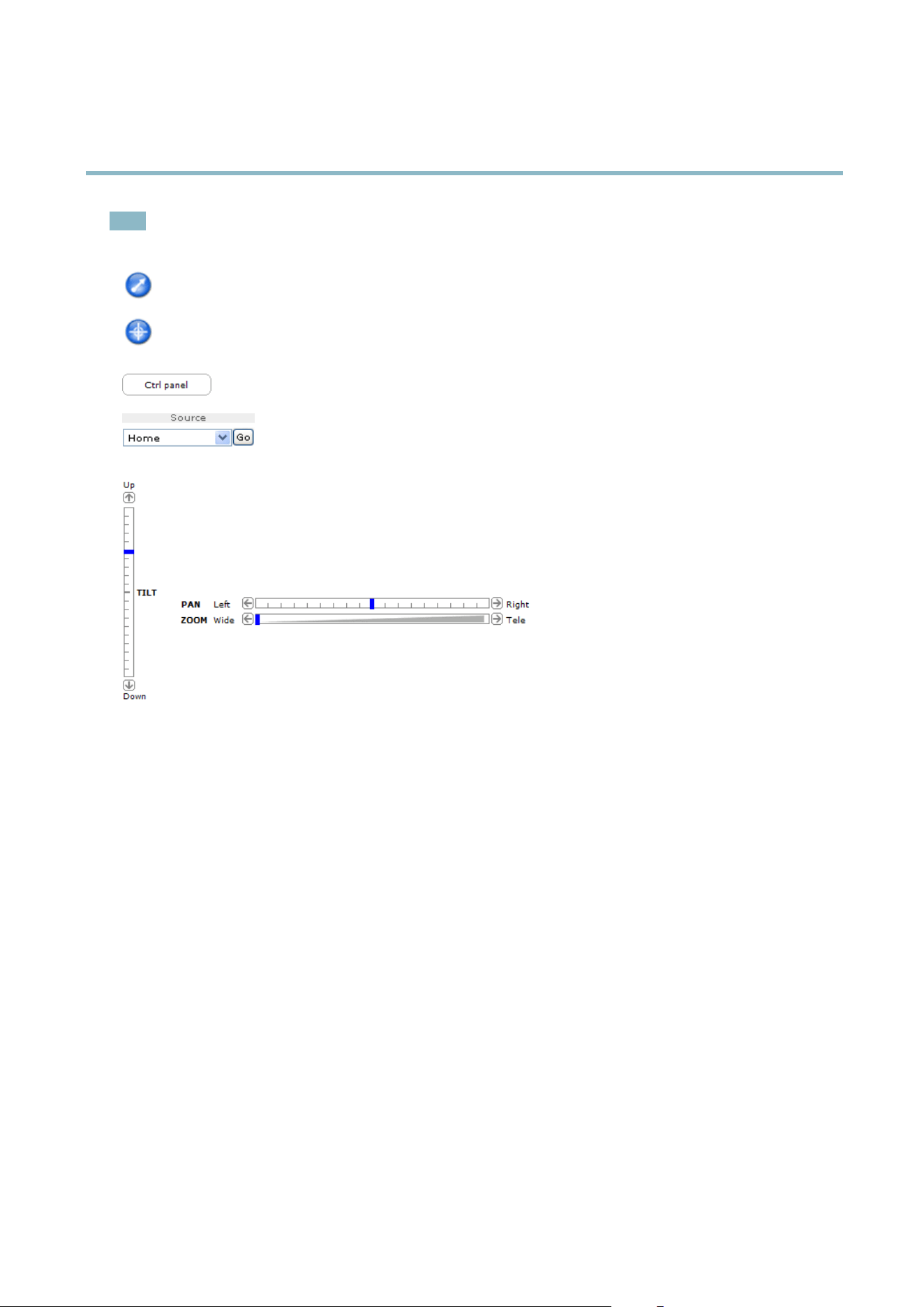
AXIS P3354
Accessing the Product
Note
These controls are available if digital PTZ is enabled in the selecte d view area, se e
View Area, on page 1 7
.
Click the Emulate joystick mode button and click in the image to mo ve the camera view in the directio n of the
mouse pointer.
Click the Center mode button and click in the image to center the camera view on tha t position. The center mode
button could also be used to zoom in on a sp ecific area. Click in the image and dr ag to draw a recta n gle surrounding
theareatobemagnified. To zoom out, rotate the mouse wheel.
Click the Ctrl panel button to open the PTZ control panel which provides additional PTZ controls.
User-defined buttons can also appear in the Control panel. See
Controls, on page 23
.
Select a PTZ preset position to steer the cam e ra view to the saved position. See
Preset Positions,
on p age 22
.
Pan and Tilt bars – Use the arrows to pan and tilt the camera view, or click on a position on the bar to steer the
camera view to that position.
Zoom bar – Use the arrows to zoom in and out, or c lick on a position on the bar to zoom to that position.
The PTZ controls can be disabled under PTZ > Advanced > Controls,see
Controls, on page 23
.
9
Loading ...
Loading ...
Loading ...
