Loading ...
Loading ...
Loading ...
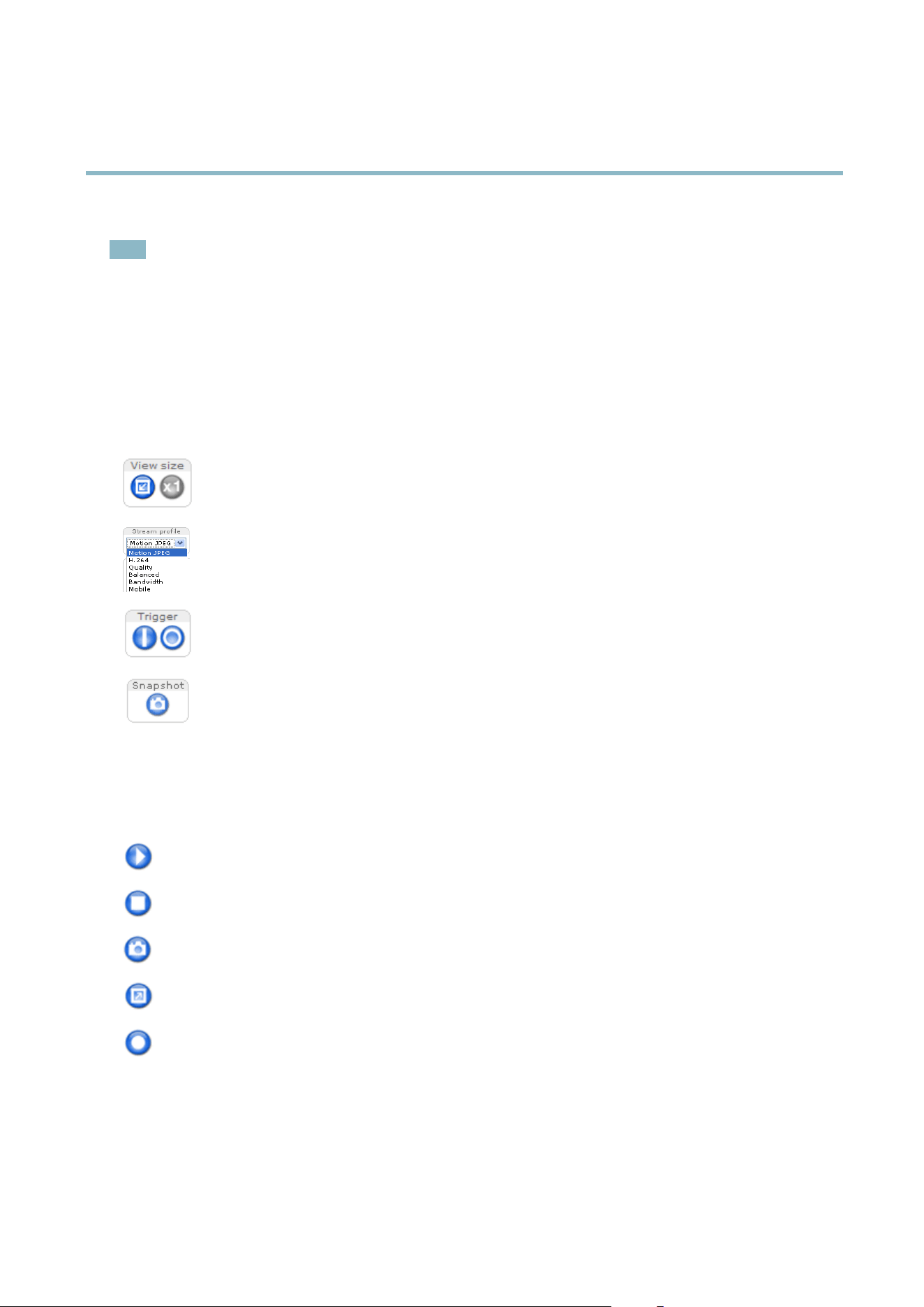
AXIS P3354
Accessing the Product
When using 50 H z, the maximum fram e rate is limited to 25 fps.
Note
Power line frequency is different in differe nt geographic regions. In the Americas, 60 Hz is usually used; most other parts of
the world use 50 Hz. Local variatio ns may apply, always check with the local authorities.
TheLiveViewPage
The controls and layout of the Live View page may have been customized to meet specific installation requirements and user
preferences. Consequently, some of the examples and functions featured here may differ from those displayed in your own Live View
page. T he following provides an overview of each available control.
Controls on the L ive View Page
Click View size to scale the image down to 800 pixels wide or to full scale. Only available i n MJPEG.
The Stream Profile drop-down list allows you to select a custom ized or pre-program med stream profile. Stream
profiles are configured under Video > Stream P ro files.See
Stream Profiles, on page 15
.
The Manual Trigger button can trigger an event directly from the Live V iew page. The button is configured under
Live View Config > Action Buttons.
Click Snapshot to save a snapshot of the video image. Right-click the video im age to save it in JPEG format on your
computer. This button is p rimarily intended for use when the AXIS Media C o ntrol viewer toolbar is n ot available.
Enable this button from Live View Config > Action Buttons.
AXIS Media Control viewer toolbar
The AXIS Me d ia Control viewer toolbar is availab le in Internet Explorer only. See
AXIS Media Control (AMC), on page 10
for more
information. The toolbar displays the following buttons:
The Play button connects to the Axis product and starts playing a media stream.
The Stop button stops the media stream.
The Snapshot button takes a snapshot of the video image. The locationwheretheimageissavedcanbespecifi ed
in the AMC Control Panel.
Click the View Full Screen button and the video imag e will fill the entire screen. Press ESC (Escape) on the computer
keyboard to cancel full screen view.
The Record button is used to record the curr ent vide o s trea m . The lo ca tion where the recording is saved can be specified
in the AMC Control Panel.
PTZ Controls
The Live View page also displays Pan/Tilt/Zoom (PTZ) controls. The administrator can enable/ disable controls for specified users under
System Options > Security > Users.
8
Loading ...
Loading ...
Loading ...
