Loading ...
Loading ...
Loading ...
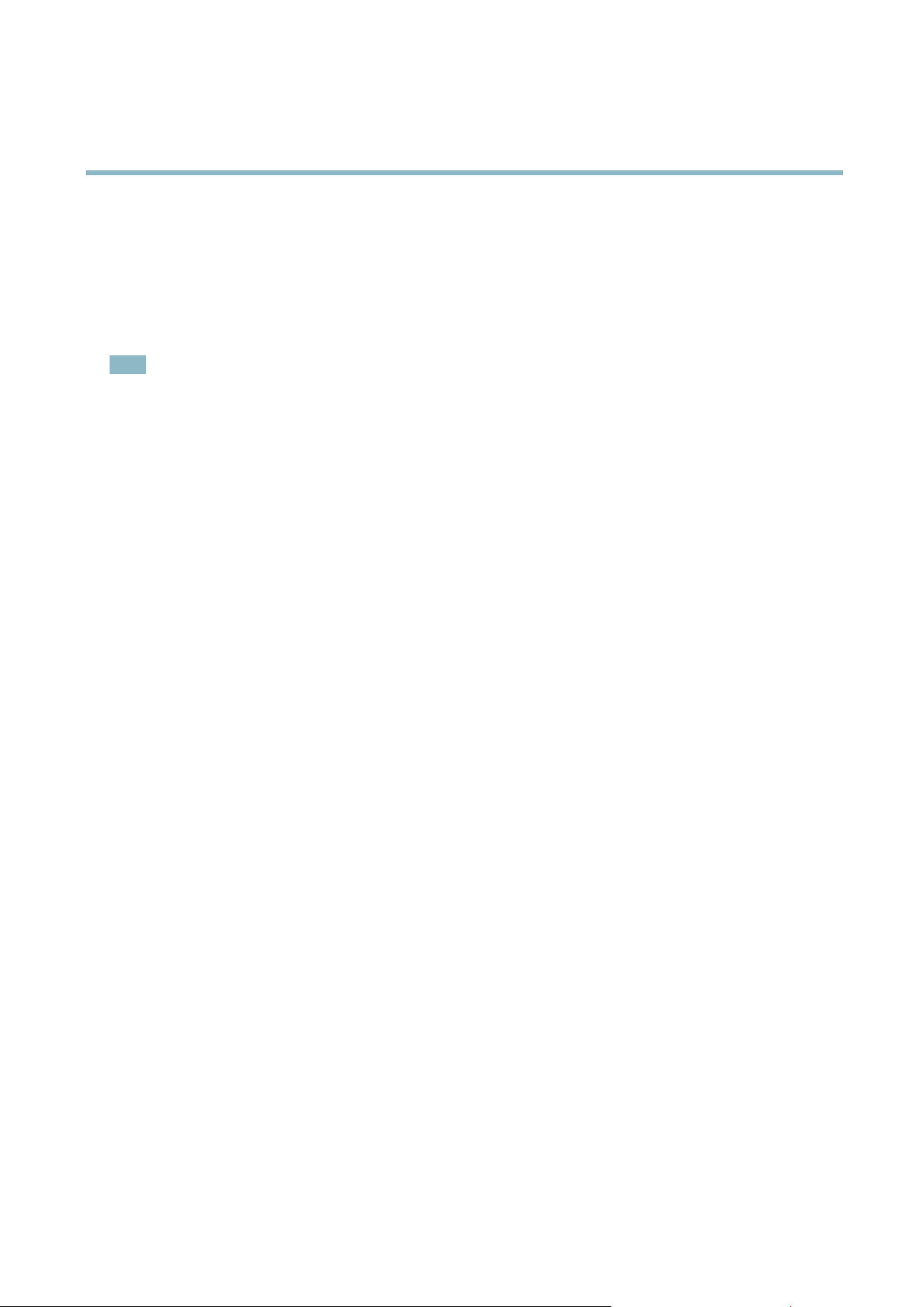
AXIS P3354
System Options
• vFAT — most SD cards are pre-formatted with vFAT when purchased.
If required, the SD card can be re-formatted to the desi red file system . To format the SD card:
1. Insert the SD card in the SD card slot.
2. Go to System Options > Storage and click SD Card.
3. Click Form at and select the desired file system.
Note
During forma tting any previous data store d on the disk will be lost.
Mounting is done automatically when the card is inserted or when the product is started. A manual mount is only required if the
card has been unmounted and not ejected and re-inserted .
To unmount the SD card:
1. Go to System Options > Storage and click SD Card.
2. Click Unmount.
3. The c ard can now be removed.
The SD card is managed on the System Options > Storage pag e. Click SD Card to open Storage Management.
If the card’s status shows as failed, click Check disk to see if the problem can be found and then try Repair. This option is only
available for SD cards with ext4. For SD c ards with vFAT, use a card reader or computer to troubleshoot the card.
To a void filling the card, it is recomme nde d to remo ve recordings continuously. Under Recording Settings, select Remove recordings
older than and select the number of days or w eeks.
To stop writing to the card and protect re cording s f rom being removed, sele ct Lock under Recording Settings.
Network Share
Network share allow s you to add network storage such as a
NAS (Network Attached Storage) or any server that uses C IFS (Common
Internet File System) and use them for storage of recordings.
To add a network share:
1. Go to System O ptions > Storage.
2. Click Network Share.
3. Enter the IP address, DNS or Bonjour name to the host server in the Host field.
4. Enter the name of the share in the Share field.
5. If required, select The share requires login and enter the user name and password.
6. Click Connect.
To clear all r ecor dings an d data f rom the A xis product’s fold er on the designated share, click Clear under Storage Tools.
To avoid filling the share, it is recommended to remove recordings continuously. Under Recording Settings,selectRemove recordings
older than and select the number of days or w eeks.
To stop writing to the share a nd protect recordings fro m being removed, select Lock und er Recording Settings.
Maintenance
The Axis product provides several maintenance functions. These are available under System Options > Maintenance.
42
Loading ...
Loading ...
Loading ...
