Loading ...
Loading ...
Loading ...
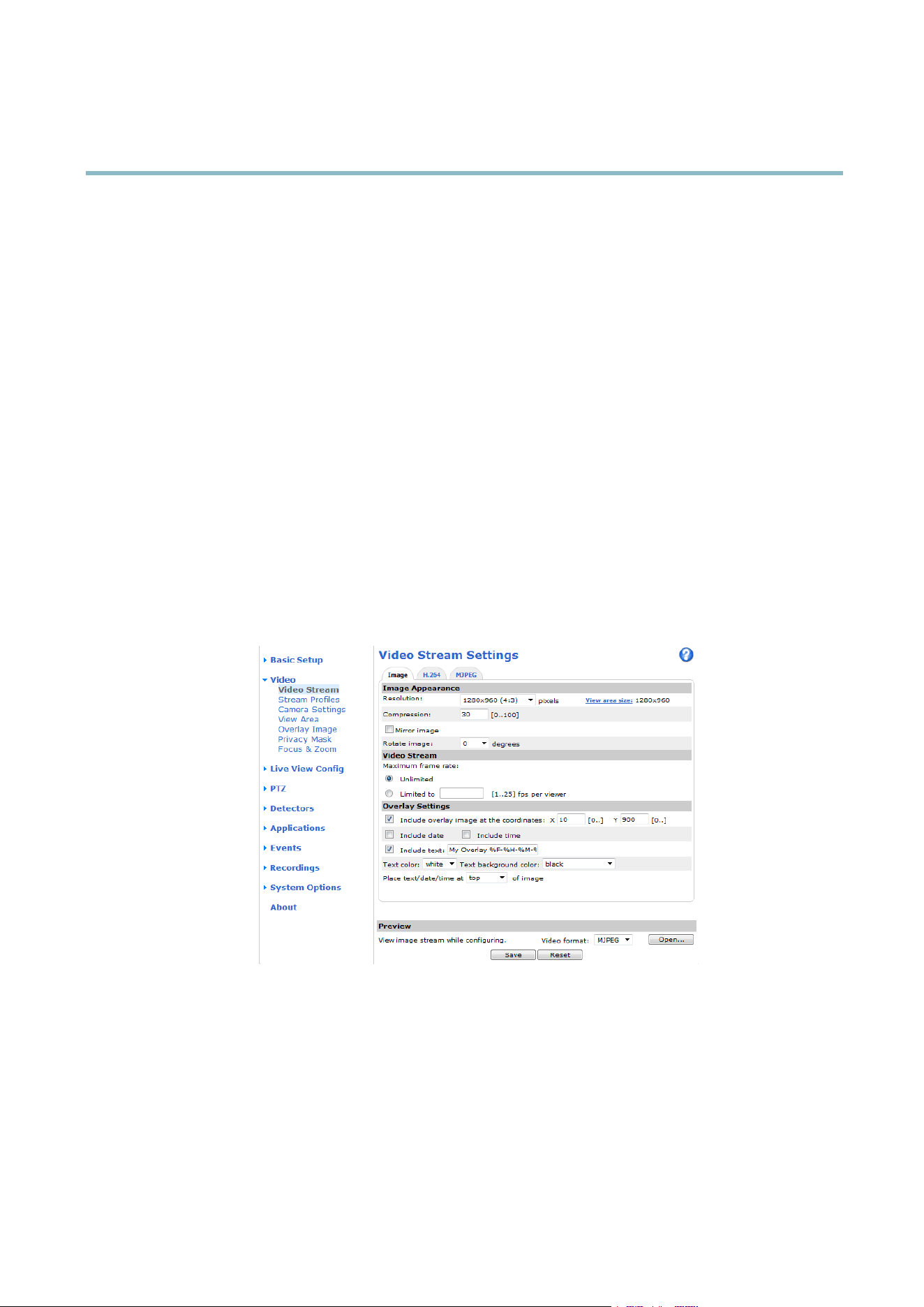
AXIS P3354
Setting Up the Product
Video
It is possible to configure the following video features in your Axis product:
• Video stream. See
page 14
.
•Streamprofiles. See
page 15
.
• Camera settings. See
page 15
.
•Viewarea.See
page 17
.
• Overlay image. See
page 18
.
•Privacymask.See
page 18
.
• Focus and zoom. See
page 19
.
Video Stream
You can define the following video stream settings from Video > Video Stream:
•Image.See
page 14
.
• H.264. See
page 15
.
•MJPEG.See
page 15
.
Image
You can modify the image resolution and compression, and rotate the image from the Image tab (Video > Video Stream).
The image can also be mirrored from the Image tab.
Setting the compression level affects the image quality and bandwidth; the lower the compression, the higher the image quality
with higher bandwidth requirements.
To avoid bandwidth proble m s on the network, you can limit the frame rate all owe d to each viewer. The maximum fram e ra te can be
set to Unlimited, or you can limit the frame rate to a value.
14
Loading ...
Loading ...
Loading ...
