Loading ...
Loading ...
Loading ...
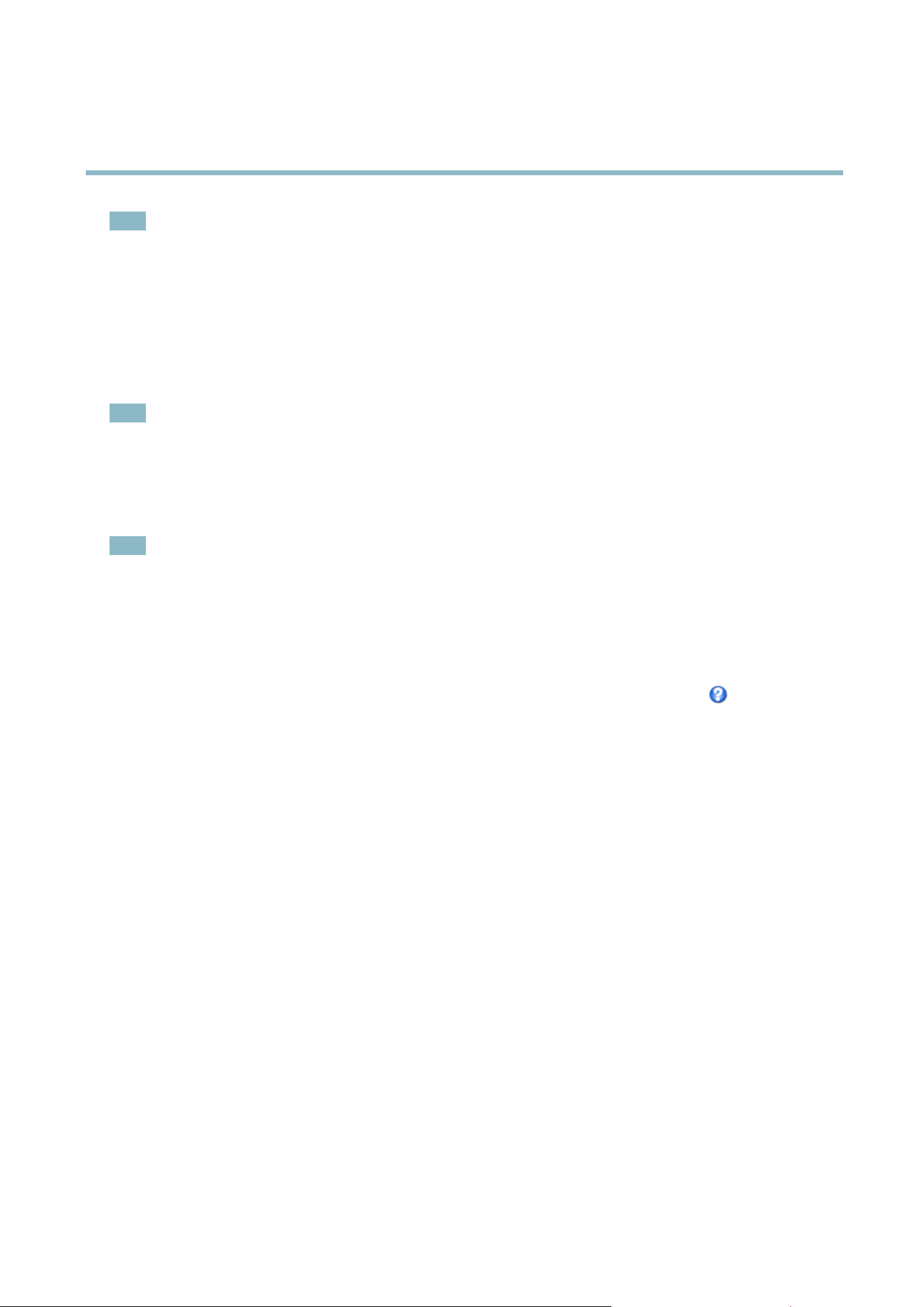
AXIS P3354
System Options
Note
• An alternative H TTP port can be used or be active even if NAT traversal is disabled. This is useful if your NAT router does
not support UPnP a nd you need to manually configure p ort forwarding in the NAT router.
• If you atte m pt t o m anual ly enter a port t hat is alre ady in use , an othe r available port is a utom atica lly selected.
• W he n the port is se le cte d automatically it is displayed in this field. To change this, enter a new port number and click Save .
FTP
The FTP server running in the Axis product enables upload of new fi rmware, user applications, etc. The FTP server can be d isabled
under System O ptions > Network > TCP/IP > Advanced.
Note
This FTP se rver has nothing to do with the product’s ability to transfe r images via FTP to other locations and servers .
RTSP
The RTSP server running in the Axis product allows a connecting client to start an H.264 stream. The RTSP port numb er can be
changed under System O ptions > Network > TCP/IP > Advanced. The default port is 554.
Note
H.264 vide o streams will not be availa ble if t he RTSP server is disa ble d.
SOCKS
SOCKS is a netwo rking proxy protocol. The Axis product can be configured to use a SOCKS server to reach networks o n the other
side of a firewall or proxy server. This functionality is useful if the Axis product is located on a local network behind a firewall, an d
notifications, uploads, alarms, etc need to be send to a destination outside the local network (for example the Internet).
SOCKS is configured under System Options > Network > SOCKS. For more informatio n, see the online help
.
QoS (Quality of Service)
QoS (Quality of Service) guarantees a certain level of a specified resource to selected trafficona
network. A Qo S-aware network
prioritizes network traffic and provid es a greater netwo rk reliability by controlling the am ount of bandwidth an applicatio n may use.
The QoS settings are configured under System O ptions > Network > QoS. Using DSCP (Differentiated Services Co depo int) values, the
Axis product can mark the follow ing types of traffic: live video, event/ala rm traffic and management traffic.
SMTP (email)
To send email messages from the Axis product via SM TP (S
impleMailTransferProtocol),anSMTPmailservermustbesetup.This
is do ne under System Options > Network > SMTP (email).
Enter the host names o r IP addresses and port numbers for the primary and secondary mail servers in the fields provided. A From
email address is a lso required . If the mail server requires authentication, check Use authentication to log in to this server and enter
the necessary information.
SNMP
The Simple Netw ork Management Protocol (SNMP) allow s remote manag ement of network devices. An SNMP community is the
group of devices and management s tation running SNMP. Community names are used to identify groups.
The Axis product can be configured to support SNMP on the System Options > Network > SNMP page.
Depending on the level of security required, select the version on SNMP to use.
SNMP v1/v2 provides the lowest level of security. The community name can be specified as a password for re ad or read/write
access
to all supported SNMP devices. The default password for the Read community is public and the default password for the
Write community is write.
40
Loading ...
Loading ...
Loading ...
