Loading ...
Loading ...
Loading ...
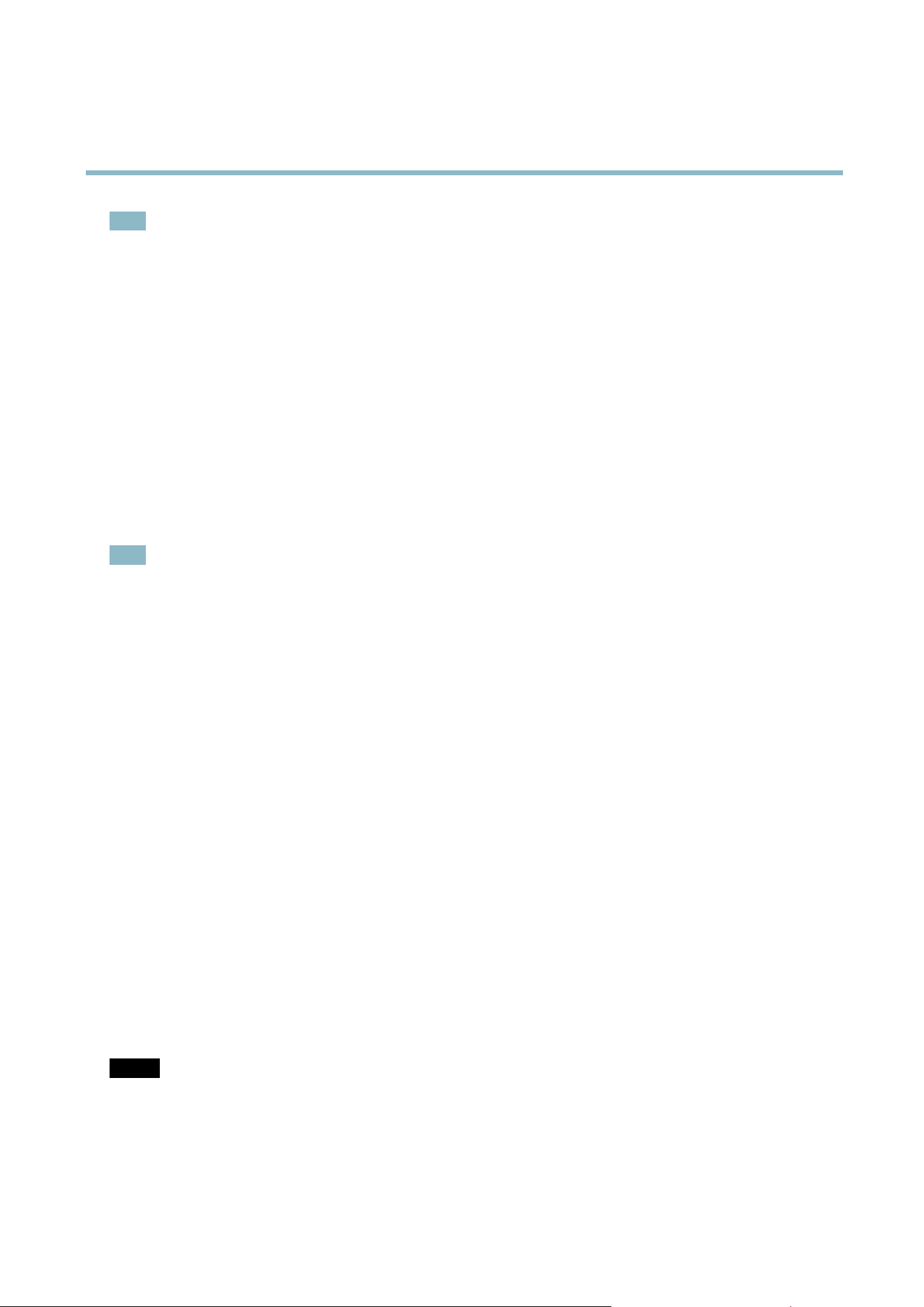
AXIS P3354
System Options
Note
If HTTPS is enabled, SNM P v1 and SNMP v2c should b e disabled.
Traps for SNMP v1/v2 are used by the Axis product to send messages to a management system on im portant events and status
changes. Check Enable traps and enter the IP address where the trap m essage should be sent a nd the Trap community that
should receive the message.
The following traps are available:
•Coldstart
•Warmstart
•Linkup
• Authentication failed
SNMP v3 provid es encryption and secure passwords. To use traps with SNMP v3, an SNMP v3 management application is required.
To use SNM P v3, HTTPS must be enabled, see
HTTPS, on page 34
. To enable SNMP v3, check the bo x and provide the initial user
password.
Note
The initial password can only be set once. If the p assword is lost, the Axis product must be reset to factory default, see
Reset to Factory Default Settings, on page 44
.
UPnP
TM
The Axis product includes support for UPnP
TM
.UPnP
TM
is enabled by default and the product is automatically detected by operating
systems and clients that s upport this protocol.
UPnP
TM
can be disa ble d under System Options > Network > UPnP
TM
.
RTP/H.264
The RTP port range a nd multicast setting s are configured under System Options > Network > RTP .
The RTP port range defines the range of ports from which the v ide o ports are automatically selected. For mu lticast streams, only
certain IP addresses and port numbers shoul
dbeused.
Select Always Multicast Video to star
t multicast streaming without opening an RTSP session.
Bonjour
The A xis product includes support for Bonjour. Bonjour is enabled by default and the product is automatically detected by operating
systems and clients that s upport this protocol.
Bonjour can be disabled under System Options > Network > Bonjour.
Storage
SD Card
NOTICE
T
o prevent corruption of recordings, the SD card should always be unmounted before it is ejected.
The Axis product supports SD cards with the following file systems:
• ext4 — rec om m e nde d due to its resilie nce against data loss if the card is ejected or if there is abrupt power loss. To access
data stored on the card from the Window s opera ting system, a third- party ext4 driver or application is required.
41
Loading ...
Loading ...
Loading ...
