Loading ...
Loading ...
Loading ...
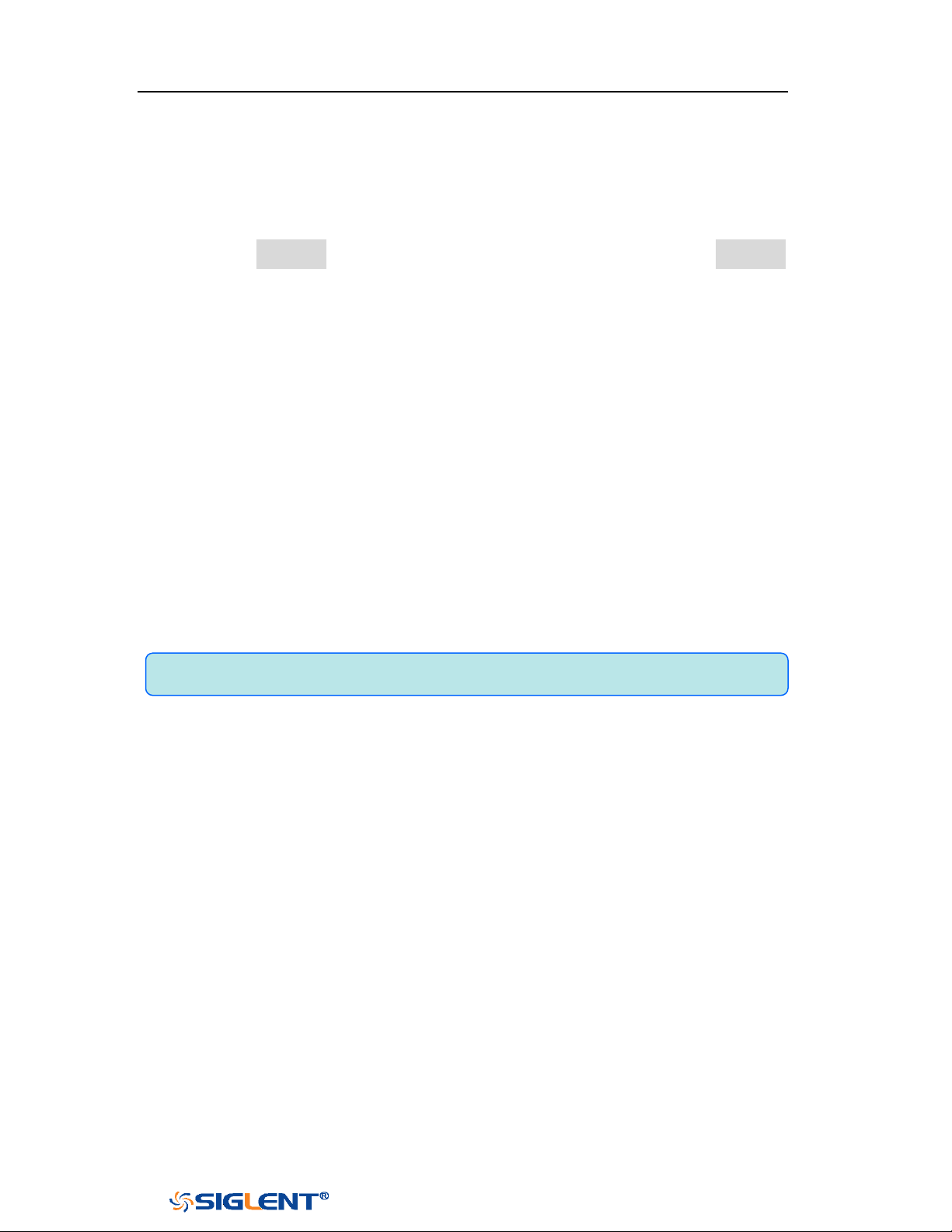
SDS1000X-E&SDS1000X-U User Manual
65
WWW.SIGLENT.COM
Note: trigger coupling has nothing to do with the channel coupling.
Trigger Coupling
Press the Setup button on the front panel to enter the TRIGGER function menu, and
then press the Coupling softkey and turn the Universal Knob or press the Coupling
softkey continually to select the desired coupling mode.
The oscilloscope provides 4 kinds of trigger coupling modes:
DC: allow DC and AC components into the trigger path.
AC: block all the DC components and attenuate signals lower than 8 Hz. Use AC
coupling to get a stable edge trigger when your waveform has a large DC
offset.
LF Reject: block the DC components and reject the low frequency components
lower than 2 MHz. Low frequency reject removes any unwanted low frequency
components from a trigger waveform, such as power line frequencies, etc. that
can interfere with proper triggering. Use LF Reject coupling to get a stable
edge trigger when your waveform has low frequency noise.
HF Reject: reject the high frequency components higher 1.2 MHz)
Loading ...
Loading ...
Loading ...