Loading ...
Loading ...
Loading ...
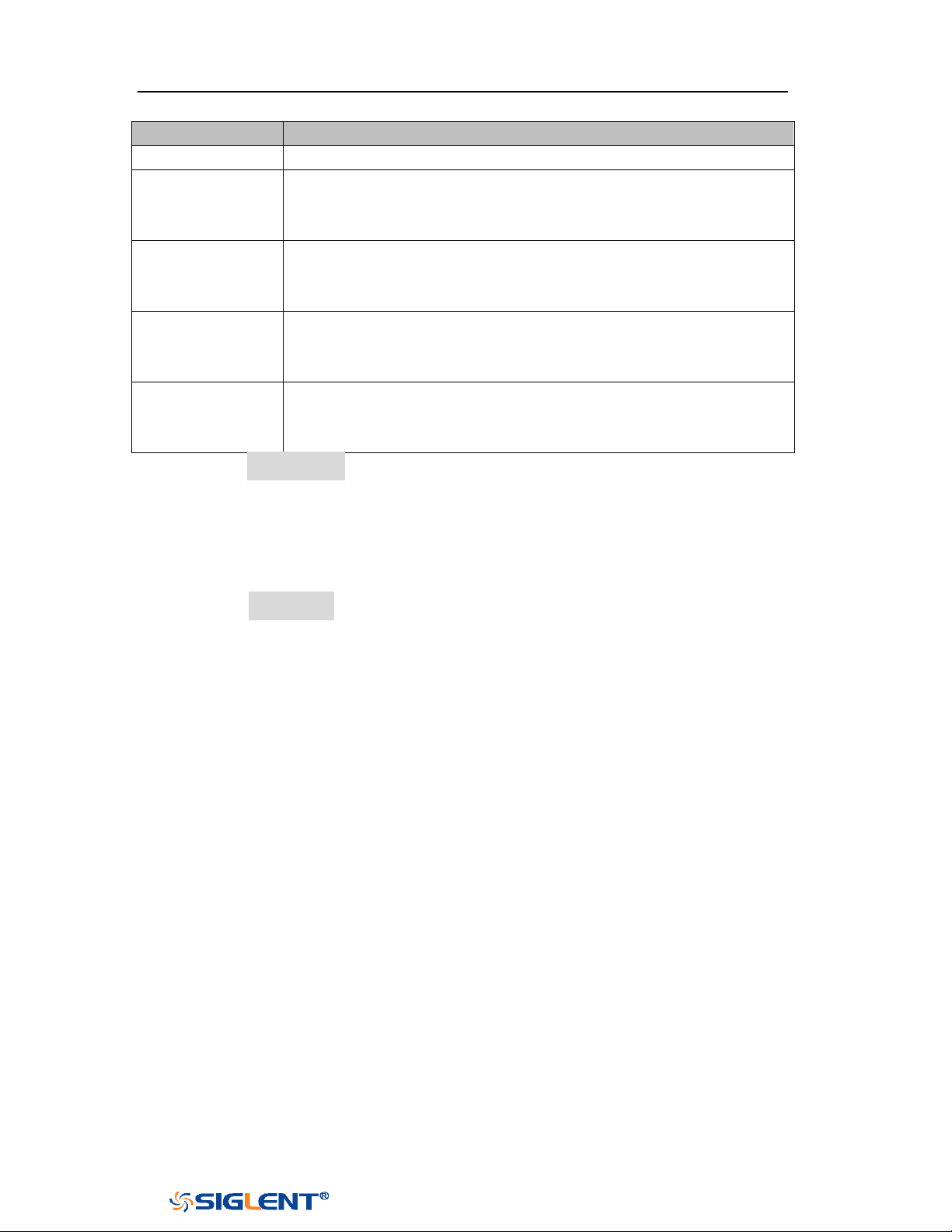
SDS1000X-E&SDS1000X-U User Manual
233
WWW.SIGLENT.COM
Search Mode
Setting Menu Description
Edge
Slope includes Rising, Falling, Either.
Slope
Slope includes Rising, Falling
Limit Range includes four types: <=, >=, [--,--] and --] [--, Users
can select the desired type and then input the time value.
Pulse
Polarity includes Positive and Negative
Limit Range includes four types: <=, >=, [--,--] and --] [--, Users
can select the desired type and then input the time value.
Interval
Slope includes Rising, Falling
Limit Range includes four types: <=, >=, [--,--] and --] [--, Users
can select the desired type and then input the time value.
Runt
Polarity includes Positive and Negative
Limit Range includes four types: <=, >=, [--,--] and --][-- , Users
can select the desired type and then input the time value
4. Press the Copy Setting softkey to enter COPY function menu.
Copy from Trig: copy the trigger setup for the selected search type to the
search setup.
Copy to Trig: copy the setup for the selected search type to the same trigger
type.
Cancel Copy: undo a copy.
5. Press the Thresholds softkey to enter THRESHOLDS function menu, then, to set
channel search thresholds.
Results
When the acquisition is started, “EVENT NUM: 7” means total events number.
Loading ...
Loading ...
Loading ...