Loading ...
Loading ...
Loading ...
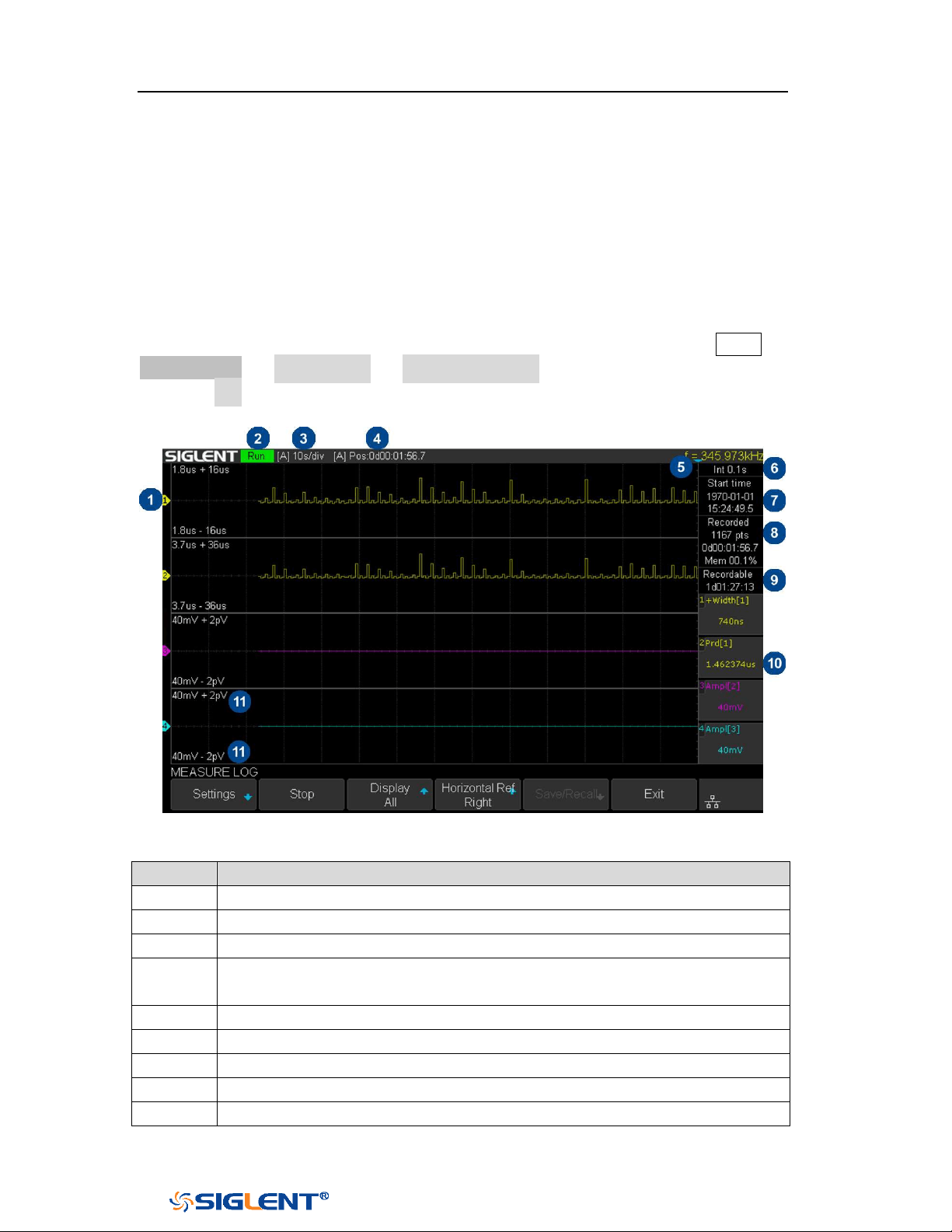
SDS1000X-E&SDS1000X-U User Manual
207
WWW.SIGLENT.COM
Measure Logger
The Measure logger can record the measured value of waveform in real time to
realize the long-time measurement trend observation of low-speed signal. The
measurement data is recorded in the internal, and can be stored to the internal or
external storage device after stopping recording. It can support up to 4 traces of
data at the same time.
Turn on the measure function and add measurement items, then press Utility →
NextPage2/4 → Data Logger → Measured Logger to turn on the measure logger;
Press the Exit softkey to exit the measure logger.
Figure 132 Measure Logger Interface
No.
Description
1
Record trace
2
Record status(Run/Stop)
3
[Auto/Manual] Horizontal scale
4
[Auto/Manual] Time value of the first point (centered on horizontal
reference position)
5
Horizontal reference position
6
Recording interval
7
Start time
8
Number of recorded points, Recorded time, Used memory
9
Remaining recordable time
Loading ...
Loading ...
Loading ...