Loading ...
Loading ...
Loading ...
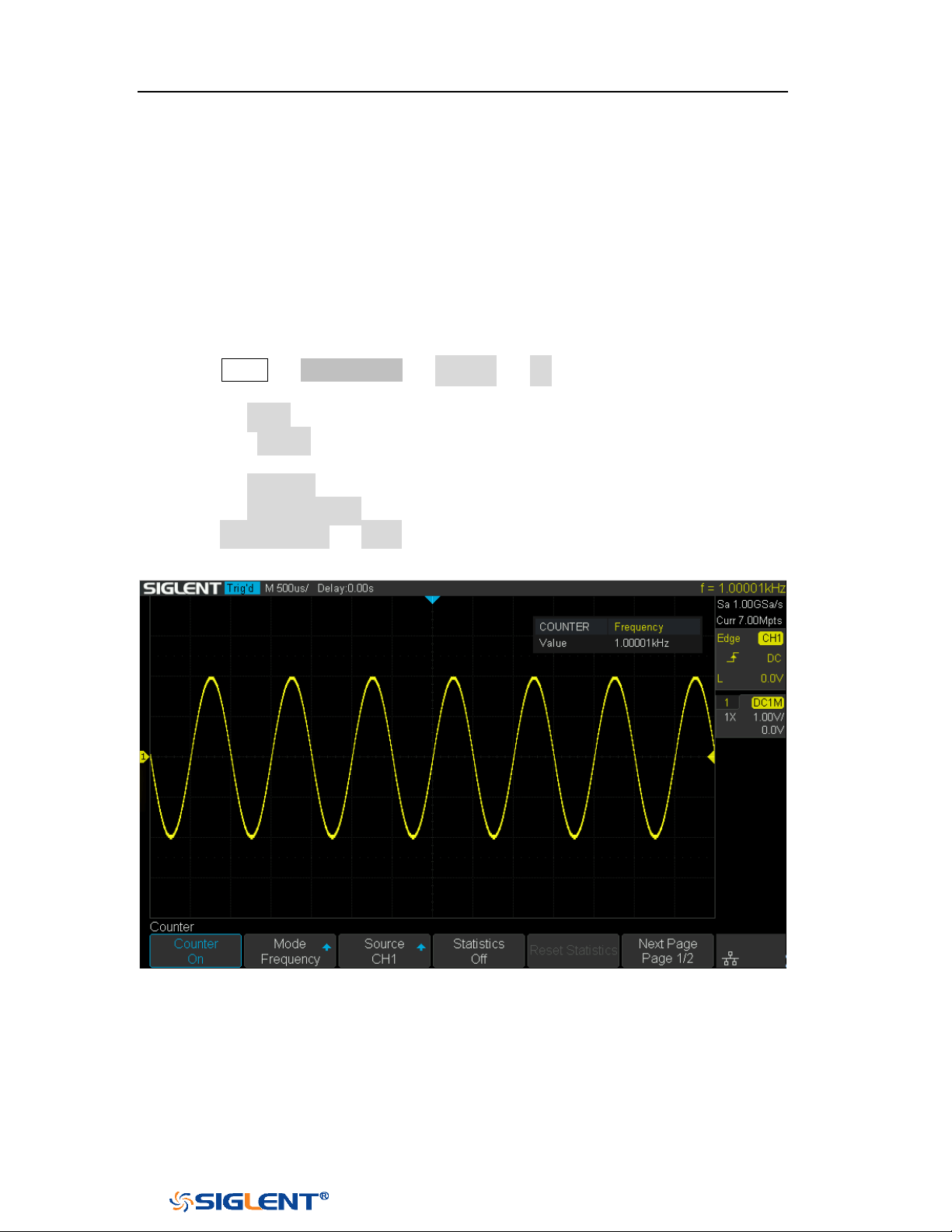
SDS1000X-E&SDS1000X-U User Manual
199
WWW.SIGLENT.COM
Counter
SDS1000X-E (4-channel) supports counter function, which is used to measure the
frequency and period of a signal or count the events happening within it. The
counter is asynchronous to the acquisition system of the oscilloscope. It can work
well even if the acquisition of the oscilloscope is stopped (indicated by a red
colored Run/Stop button)
1 Press Utility → NextPage2/4 → Counter → On to turn on Counter function
menu.
2 Press the Mode softkey to select Frequency, Period and Totailzer.
3 Press the Source softkey to select the source of the counter. The analog
channel can be used as the source.
4 Press the Statistics softkey to turn on or off statistics.
5 Press the Reset Statistics softkey to clear and restart the statistics.
6 Press Next Page1/2 → Level, turn the Universal Knob to set the level of the
counter.
Figure 124 Counter Setting Interface
When the mode is selected as totalizer, the edge of the counting source needs to
be set. When the counting gate is turned on, the counter can count only when the
gate source meets the specified conditions.
Loading ...
Loading ...
Loading ...