Loading ...
Loading ...
Loading ...
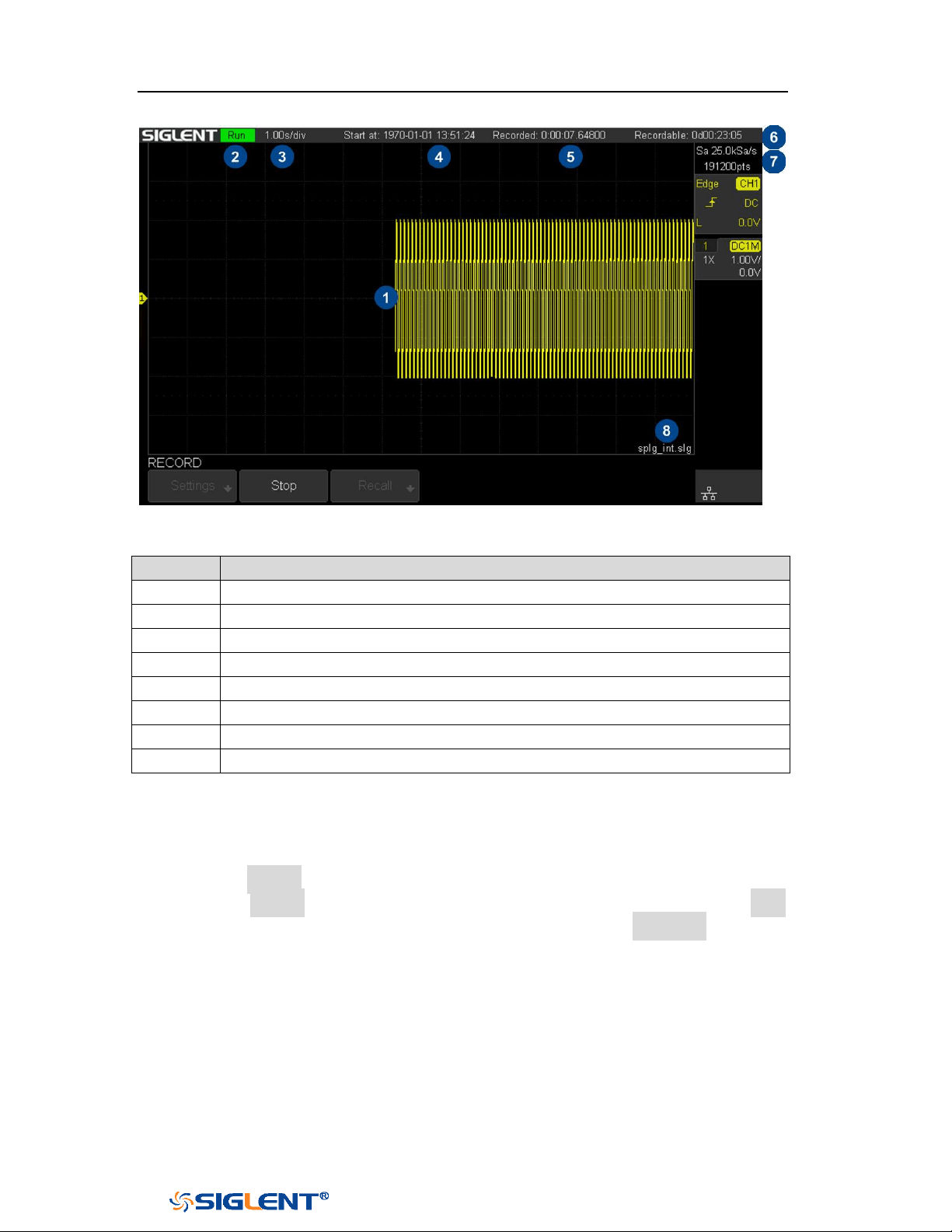
SDS1000X-E&SDS1000X-U User Manual
203
WWW.SIGLENT.COM
Figure 128 Sample Logger Interface
No.
Description
1
Recorded waveform
2
Record status(Run/Stop)
3
Horizontal scale
4
Start time
5
Recorded time
6
Remaining recordable time
7
Sample rate and recorded points of waveform
8
Storage location
Record Waveform
1 Press the Record softkey to enter the RECORD function menu.
2 Press the Setting softkey to enter the SETTINGS function menu. Press the Rate
softkey to set the sampling rate of the waveform. Press the Record to softkey to
set the storage location of the recorded data:
Internal: Record the data to internal, the last recorded internal data will be
overwritten. Please confirm the operation when start to record.
External: Record the data to external storage device, and set the external
storage path.
Loading ...
Loading ...
Loading ...