Loading ...
Loading ...
Loading ...
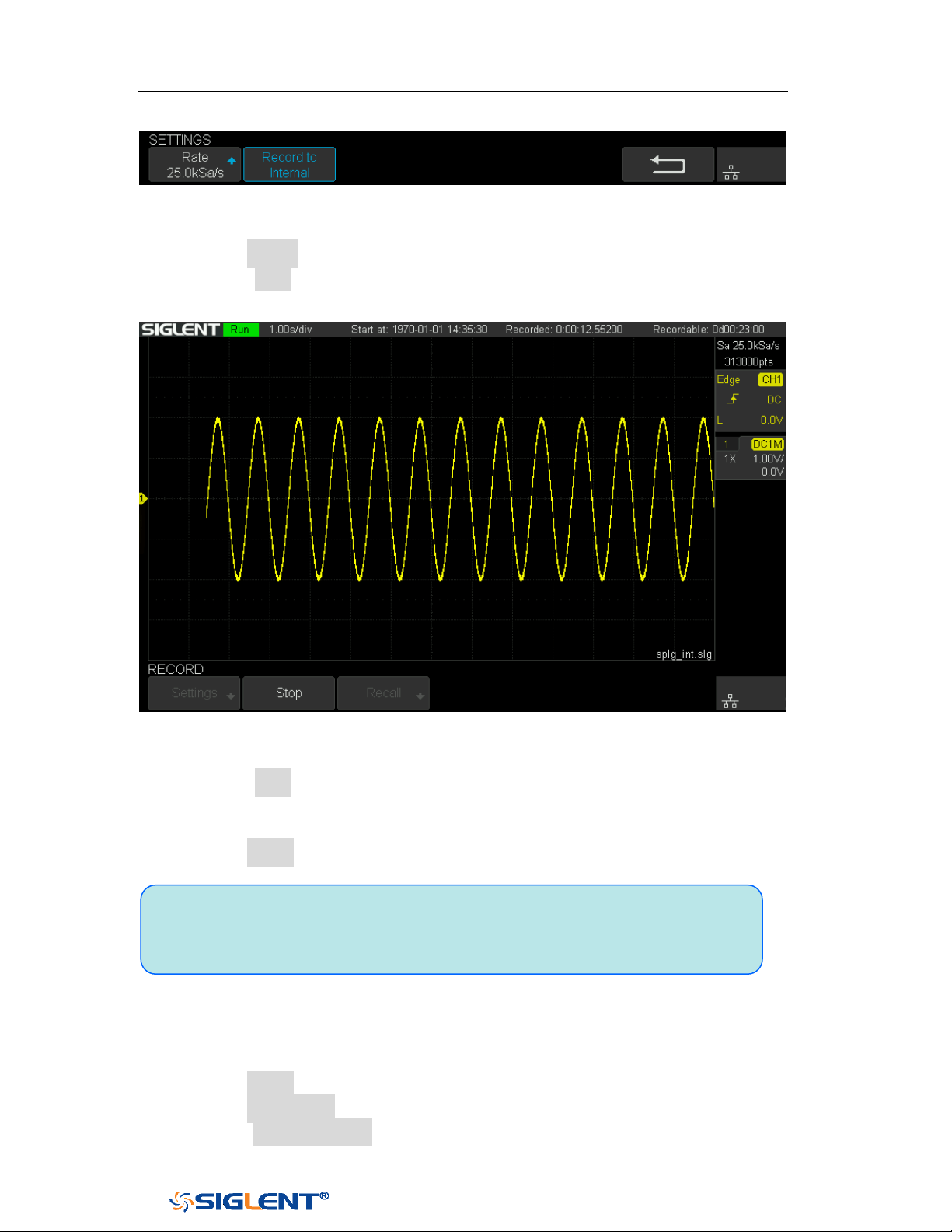
SDS1000X-E&SDS1000X-U User Manual
204
WWW.SIGLENT.COM
Figure 129 Settings Interface
3 Press the Return softkey to return to the RECORD function menu.
4 Press the Start softkey to start to record, and the record status in the top
information bar is displayed as "Run".
Figure 130 Start Recording Waveform
5 Press the Stop softkey to stop recording, and the record status in the top
information bar is displayed as "Stop", the data is automatically stored in the
storage location.
6 Press the Recall softkey to look back and analyze the waveform.
Recall Recorded Waveform
1 Press the Recall softkey to enter the RECALL function menu.
2 Press the Recall from softkey to select the storage path.
3 Press the Press to Recall softkey to recall the recorded waveform data and
Note: When recording to external, the waveform data will be stored to the
external in real time. Please do not pull out the U disk during the recording
process!
Loading ...
Loading ...
Loading ...