Loading ...
Loading ...
Loading ...
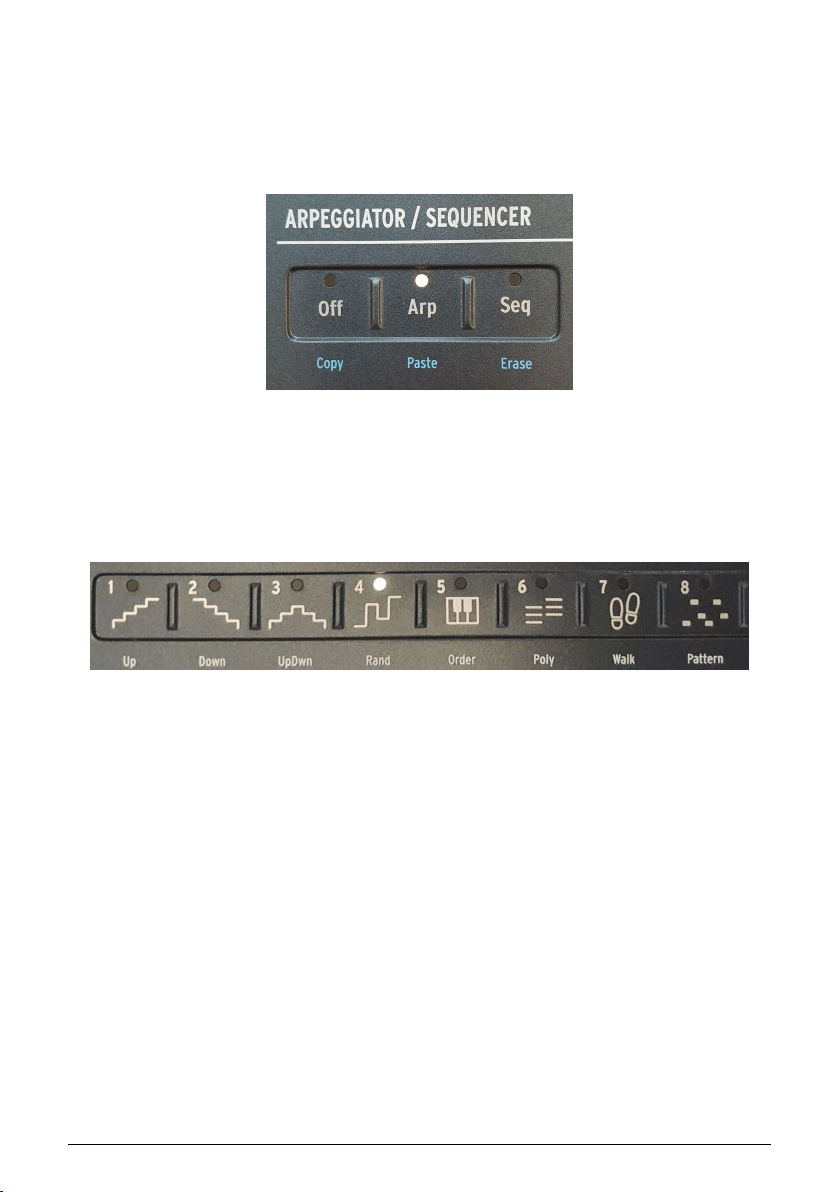
14.2. The Arpeggiator
An arpeggiator breaks chords into individual notes played in succession. On the MiniFreak
the concept of Arps has also seen a few expansions and performance tools to provide easy
manipulation and variations of playback and mutations.
To activate the Arpeggiator press the Arp button.
14.2.1. Arp Modes
From there you can pick a playback mode for the arp from standard to more probabilistic
using the capacitive buttons 1 through 8 which are implemented as follows :
• Up : Lowest to Highest Note
• Down : Highest to Lowest Note
• UpDown : Lowest to Highest then Highest to Lowest Note
• Random : Uniform random pick
• Order : First to Last Note pressed
• Walk : First to Last, starts on 1st note, 25% chance to play the previous or current
one, 50% chance to play the next one.
• Poly : Plays all held notes simultaneously. This will pulsate a chord.
• Pattern : Notes that are pressed legato are used to generate a X step note
sequence.
◦ The sequence can pick notes within the available octaves as defined
by the Octave parameter.
◦ Every time a new note is pressed, a new random array of notes is
generated.
◦ The lowest note you play on the keyboard will appear twice as
often in the sequence. In other words, the root note of the chord is
emphasized.
◦ The length of the Pattern is defined by using Last Step and the step
buttons.
Arp and Seq buttons
The Arp Modes buttons
Arturia - User Manual MiniFreak - The Arpeggiator and Sequencer 86
Loading ...
Loading ...
Loading ...