Loading ...
Loading ...
Loading ...
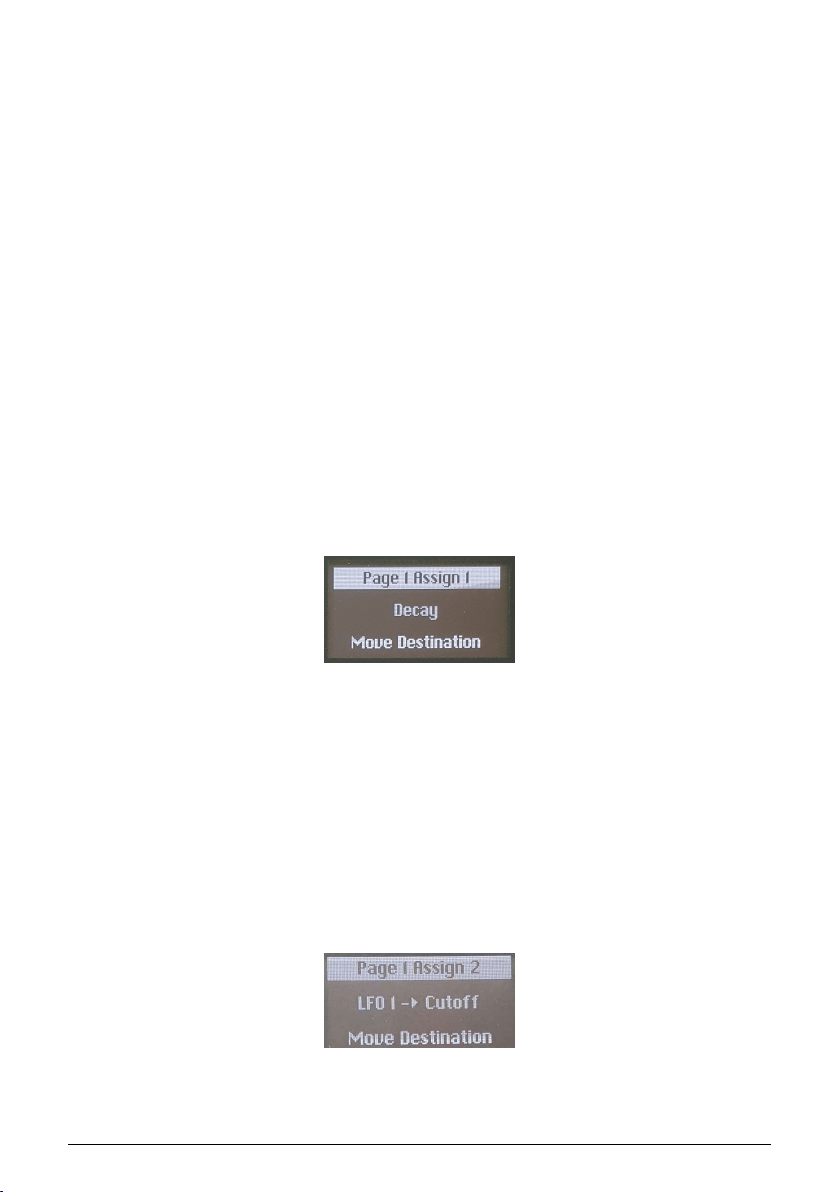
8.5. Assign a Destination
There are nine available custom destinations organized in three Matrix Pages. Those are
saved in the preset. We will now dive further into the specificity of the MiniFreak Matrix and
its capabilities.
8.5.1. Matrix Pages
In addition to the four hard-wired modulation destinations, there are three columns labeled
Assign.
Shift-clicking one of the Assign buttons lets you choose a Page. Each Page has its own set
of three Assign modulations, making for a total of 9 possible Assign destinations.
Now let's dive into how to assign a custom destination to one of the available slots.
8.5.2. Destination Assign
Press and hold a Matrix Assign button:
• The screen will change and show the current destination for as long as the button
is pressed.
• While the button is held, you can turn the knob you want to assign.
• Upon release the assignment will take place on the last moved control that can
be assigned.
8.5.3. Mod Amount Assign
If you wish to push the modulation further, it is key to know that you can assign a Matrix
Point as a destination which allows you to modulate the Amount of that specific modulation.
• Select a Page with Shift + Assign Button
• Press and hold the Assign button for the column you want to change.
• Turn the Matrix encoder to select the point you want.
• Turning the Matrix Encoder will instantly jump to Matrix Browse mode
Displaying the current
destination
Displaying a mod amount
assign
Arturia - User Manual MiniFreak - The Modulation Matrix 54
Loading ...
Loading ...
Loading ...