Loading ...
Loading ...
Loading ...
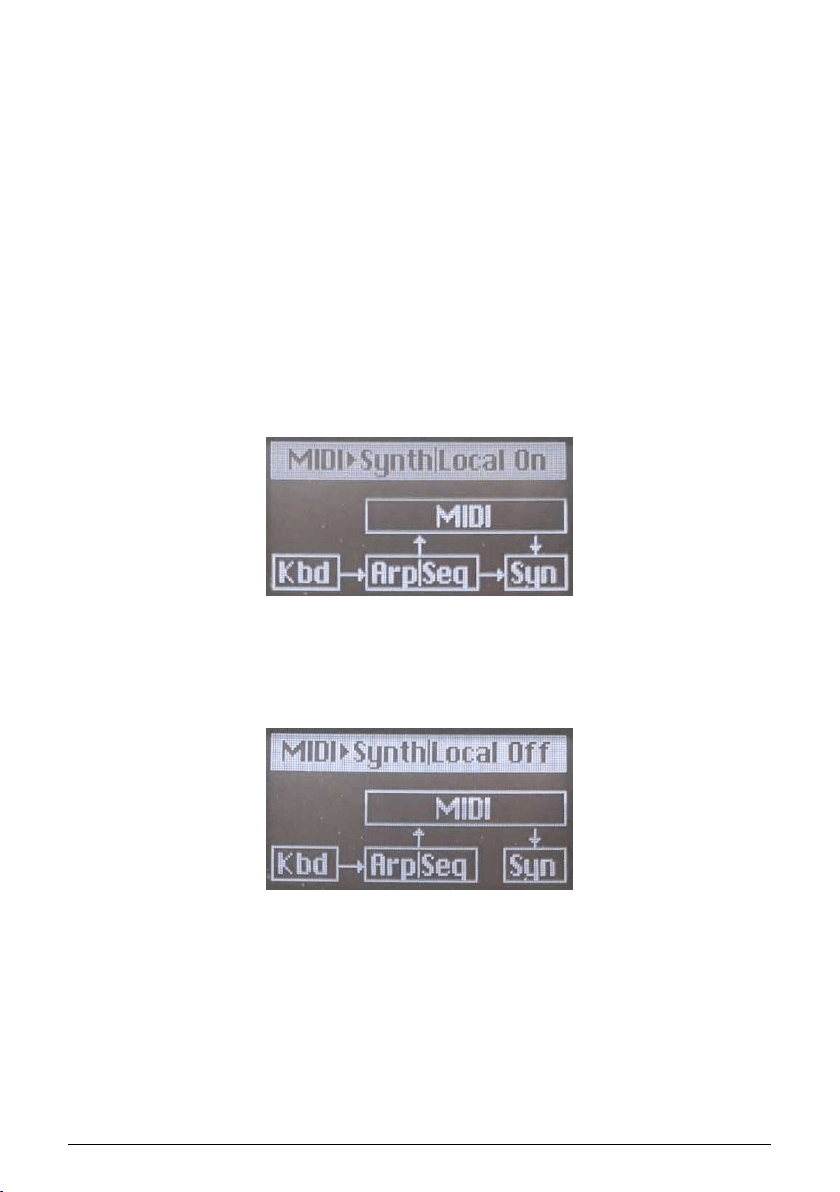
16.2.3. MIDI Local Control and data routing
The MiniFreak's keyboard can be used to play the synthesizer or other synths connected via
MIDI. The same is true for the Sequencer. However, sometimes you might want to defeat
those connections, so you can decide (for example) to use the keyboard to play an external
device but not the MiniFreak.
MIDI allows for this with a setting called
Local Control
. In simple terms, Local Control turns
the connection between the keys and the sound engine on and off. That's what the Local
Control setting on the Utility > MIDI menu does.
However, with everything going on inside the MiniFreak, it's handy to have a bit more precise
control than that. So the Utility > MIDI menu also has a parameter called MIDI Seq/Synth,
which controls exactly how internal and external MIDI data are routed to and from the
keyboard, synthesizer, and Arpeggiator/Sequencer. There are two options:
• MIDI > Synth: External MIDI is routed directly to the synthesizer;
• MIDI > ArpSeq: External MIDI is routed directly to the Arpeggiator/Sequencer.
Between Local Control On/Off and the two MIDI Seq/Synth options for each, the MiniFreak
can be set up to handle MIDI data connections in four different configurations:
1. With Local Control ON and MIDI > Synth selected, the keyboard controls the Arp/Seq and
both together control the synth. Keyboard and Arp/Seq data are also sent out via MIDI, and
MIDI input can control the synth as well. This is the default setup.
2. With Local Control OFF and MIDI > Synth selected, the connection between the Arp/
Seq and synth is removed. Now the synth is only played by external MIDI input, while the
keyboard and Arp/Seq are used to control external gear.
Local Control On, MIDI > Synth
Local Control Off, MIDI > Synth
103 Arturia - User Manual MiniFreak - External Control: MIDI and Clock Signals
Loading ...
Loading ...
Loading ...