Loading ...
Loading ...
Loading ...
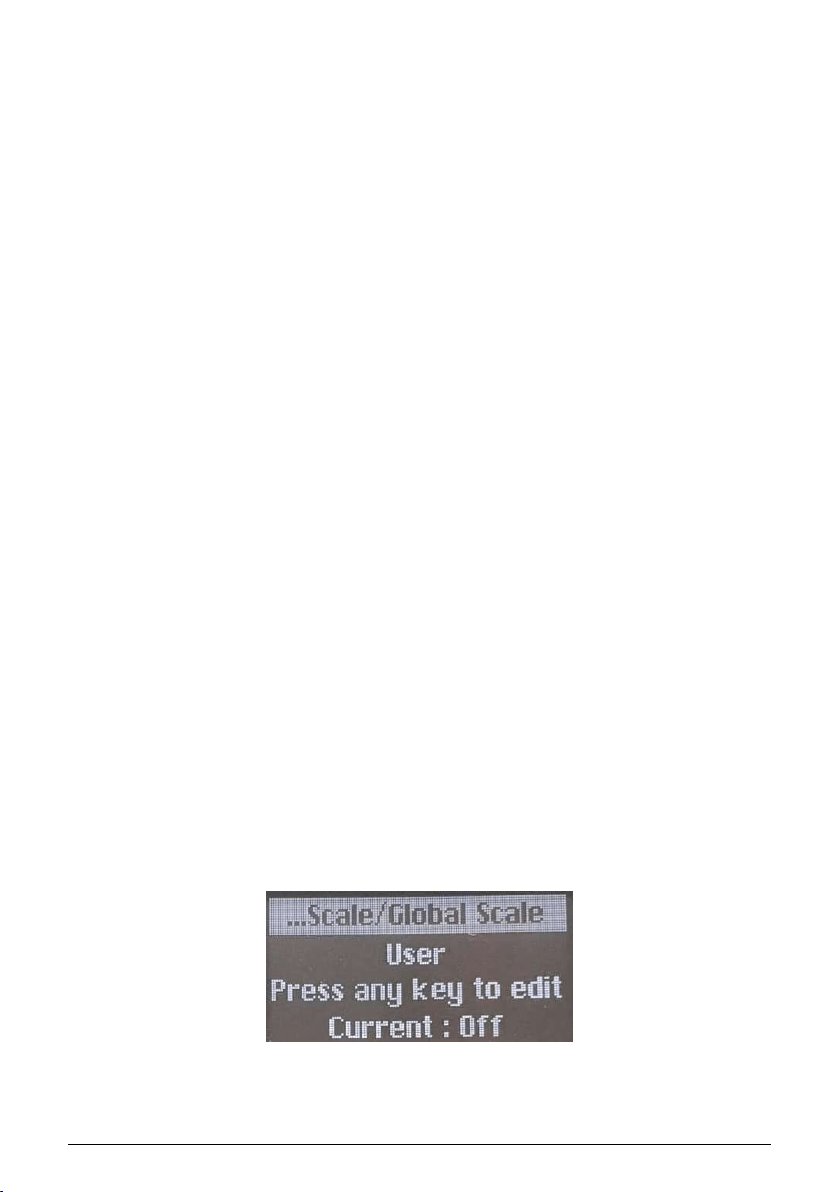
12.4. Glide
Glide
, also called
portamento
, is a gradual shifting of pitch from one note to the next. In
other words, if you play a C and then the E above it, the pitch will rise from C to E slowly
rather than jumping immediately. How quickly the pitch makes the change is set with the
Glide knob.
Glide can be used in many expressive ways, and the MiniFreak Glide function has several
options that you can set to get the most out of any particular preset.
The Sound Edit > Pitch menu has a parameter called Glide Mode. It offers three different
types of Glide behavior, each of which is available with and without Legato control.
• Time / Time Legato: The Glide knob sets the glide
time
. It doesn't matter how
close or far apart two notes are, the glide between them will always take the
same amount of time.
• Rate / Rate Legato: The Glide knob sets the glide
rate
. A glide of four semitones
will take twice as long as a glide of two semitones, for example.
• Sync / Sync Legato: Same as Time mode, but glide time is quantized to
subdivisions of the Tempo.
In each of these, Legato means that releasing a note completely and then playing another
will not glide, but notes played legato will glide.
12.5. Scale configuration
Sometimes it might be handy to make sure you can't play a wrong note. The MiniFreak can
be set to play only notes in a particular key and scale, no matter which keys you play. (Out
of scale keys will play the nearest correct pitch.)
This is done in the Sound Edit > Scale config menu or Shift+Chord/Scales button:
• Scale selects the scale you want to restrict the keys to.
• Root lets you choose the key, from C up to B in semitones.
12.5.1. Factory and User scales
The following preset scales are available to choose from: Major, Minor, Dorian, Mixolydian,
Blues, and Pentatonic.
In addition, there's an Off option, a Global option (which uses the Global Scale and Global
Root in the Utility > Global Scale menu), and a User option.
Setting a User Scale
77 Arturia - User Manual MiniFreak - Keyboard Functions
Loading ...
Loading ...
Loading ...