Loading ...
Loading ...
Loading ...
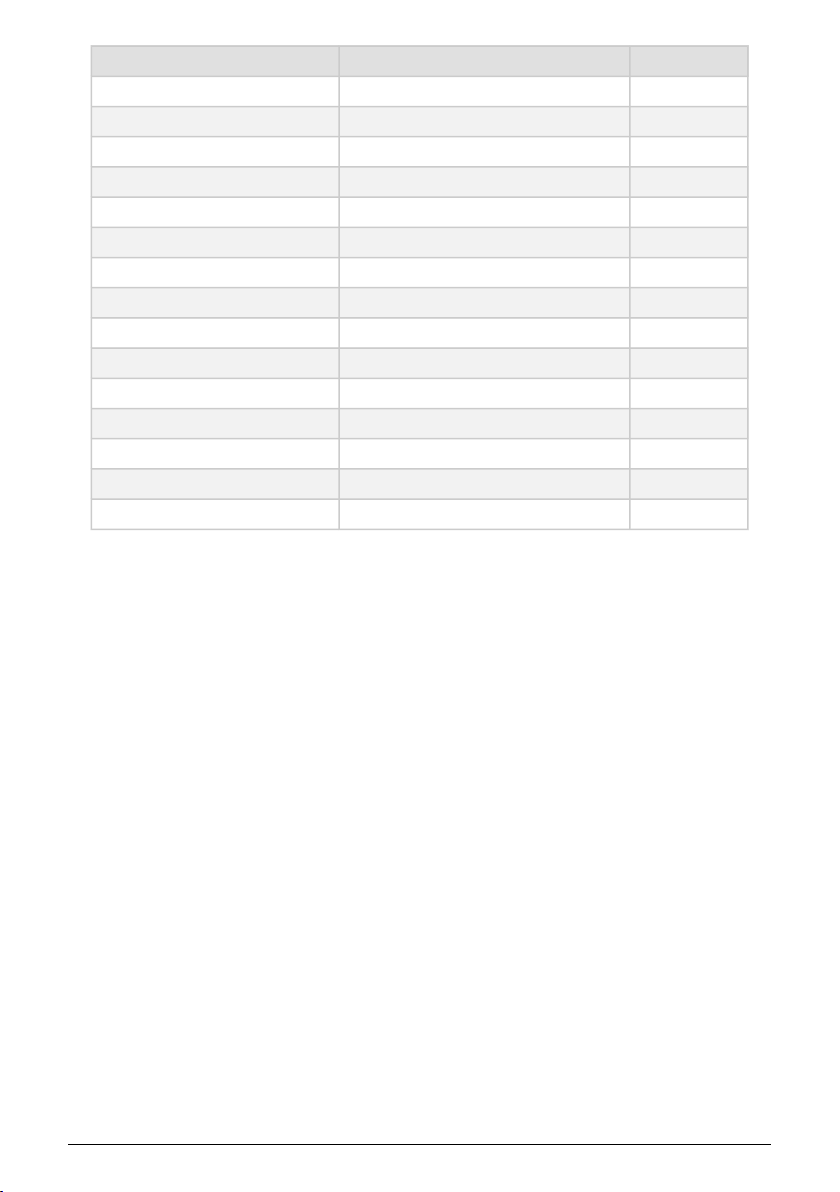
Section Parameter CC
LFO 1 Rate 85
LFO 2 Rate 87
Effects FX1 Time 22
FX1 Intensity 23
FX1 Amount 25
FX2 Time 26
FX2 Intensity 27
FX2 Amount 28
FX3 Time 29
FX3 Intensity 30
FX3 Amount 31
Sequencer Gate 115
Spice 116
Macros M1 117
M2 118
The Wheel Touch Strip, the Sustain pedal, and most of the front-panel knobs send unique
CC messages. These can be recorded into a sequencer or DAW, and replayed to automate
control movements on the MiniFreak.
On the Utility > MIDI menu, Knob Send CC sets whether or not the MiniFreak's front panel
knobs send MIDI Control Change data when they're turned.
Incoming Control Change messages are always accepted, unless the MiniFreak is currently
in communication with the MiniFreak V software.
16.3. USB
In terms of MIDI commands, the USB port works the same way as a pair of MIDI
cables, sending and receiving MIDI messages from a connected computer. In addition,
the USB connection also allows for high-speed communication between the MiniFreak and
connected MiniFreak V software. All MIDI commands and settings will work the same way
as with Midi Din over USB.
Arturia - User Manual MiniFreak - External Control: MIDI and Clock Signals 106
Loading ...