Loading ...
Loading ...
Loading ...
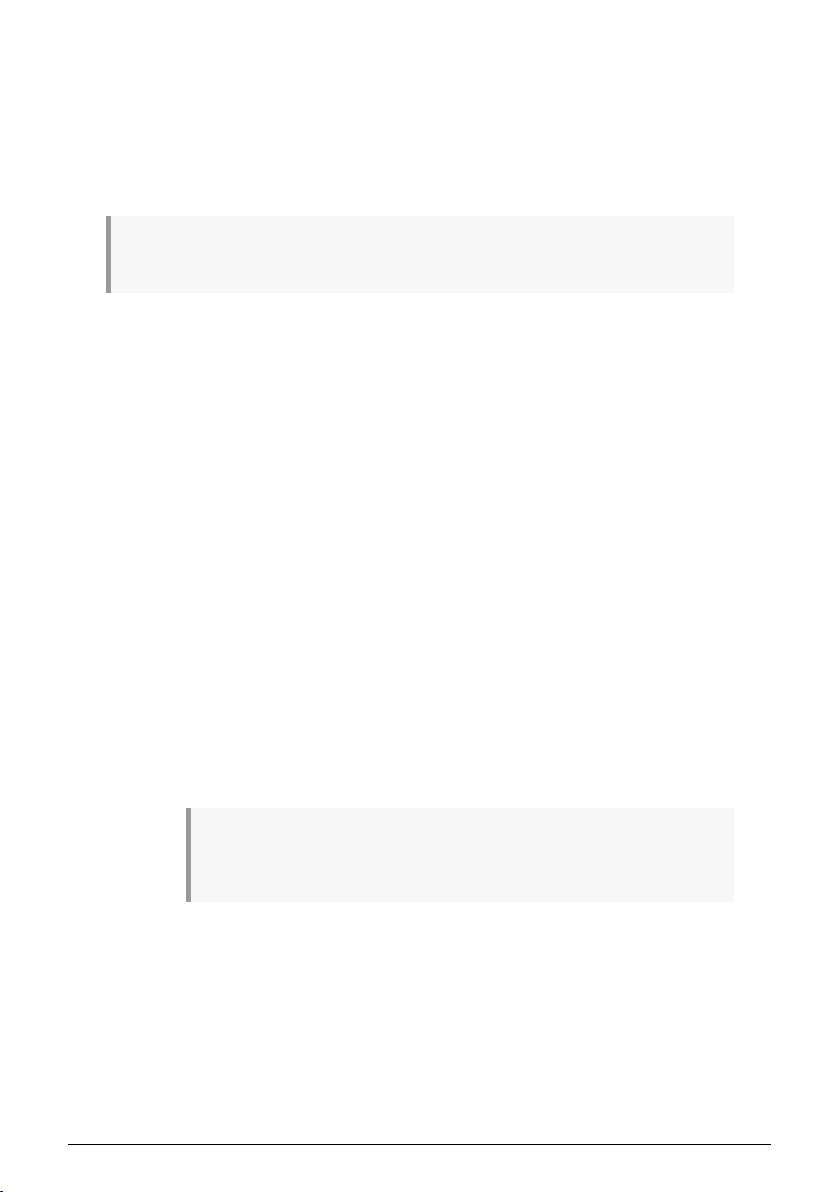
12.2.1. Velocity and aftertouch in the Modulation Matrix
The
Modulation Matrix [p.7] has a row for velocity and aftertouch as a modulation source,
labeled Velo/AT. You can choose which of the two you want as a modulation source for any
given Preset, or use both at once.
In the
Sound Edit > Keyboard menu [p.73], the parameter Matrix Src VeloAT lets you choose
whether Velocity, Aftertouch, or both are used as modulation sources in the Matrix.
Both allows you to define on a key trig, the modulation start value with the velocity, then you can
use the aftertouch to modulate between the hit velocity and the max value.
12.3. Polyphony
The Sound Edit > Keyboard menu also has settings for how playing the keyboard triggers
the MiniFreak's voices. The articulation of a Preset will depend on how voices are reassigned
as notes are played.
• Poly Allocation defines how the MiniFreak looks for which voices to play next.
The options are:
◦ Cycle: The MiniFreak takes the next voice available, regardless of
what has been played previously.
◦ Reassign: If you replay a note, it cuts off the previous voice and
retriggers it rather than choosing a new one. (Think of a piano and
what happens to a note if you replay it.)
◦ Reset: On every new keypress, the MiniFreak plays note one on voice
one, note two on voice two and so on.
• And what happens when you run out of voices? That's determined by the Poly
Steal Mode setting:
◦ Oldest steals the oldest voice.
◦ Lowest Velo steals the voice that was played with the lowest velocity
(since you're less likely to notice the loss of softer notes).
◦ None: no new notes will sound until one of the currently sounding
ones is released.
Important : We never steal the lowest note, no matter what mode is selected. This
allows you to keep playing a bass notes while playing higher register notes with the right
hand.
Arturia - User Manual MiniFreak - Keyboard Functions 76
Loading ...
Loading ...
Loading ...