Loading ...
Loading ...
Loading ...
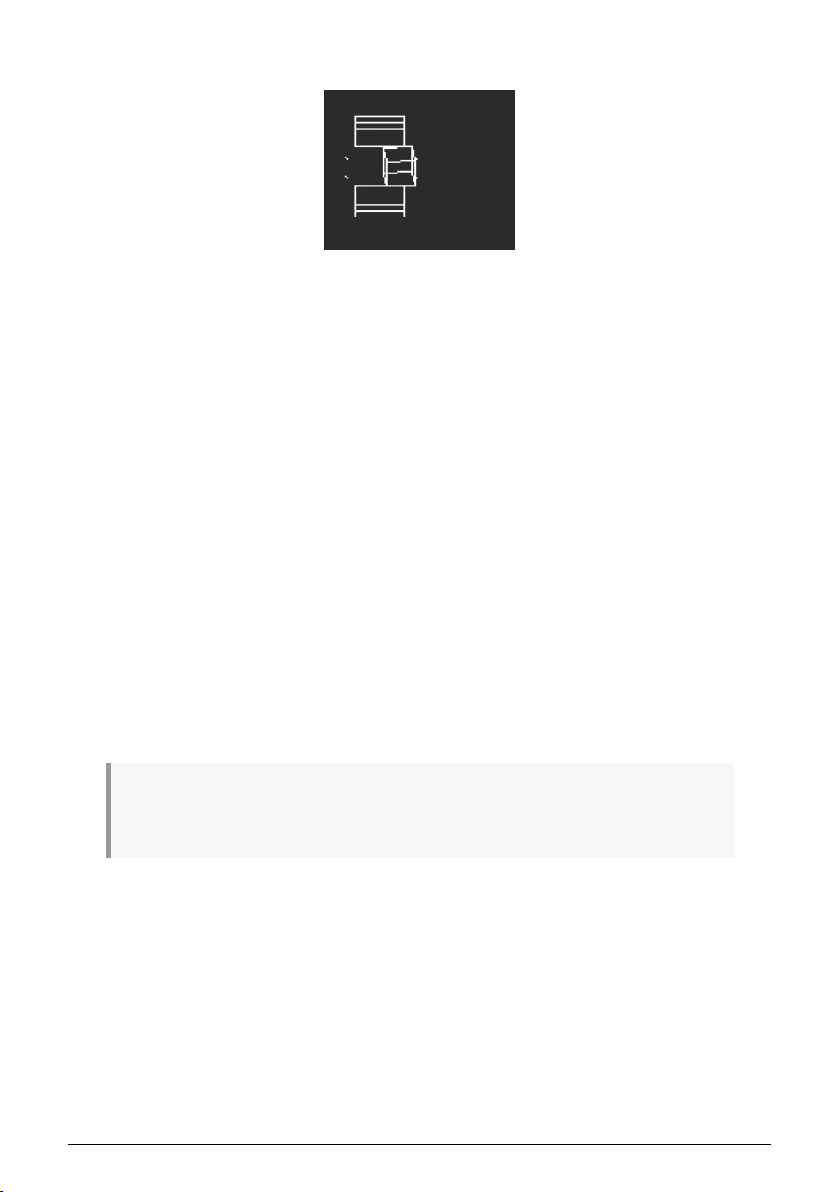
7.2.10. Multi Comp
A
compressor
controls the dynamic range of a signal. In a traditional compressor, you set
a
threshold
, above which signals are attenuated by a given
ratio
. The behavior right around
the threshold can sometimes be adjusted so the onset of compression isn't so abrupt; this
is called the
knee
. A compressor will have
attack
and
release
times, controlling how fast the
compressor kicks in and then relaxes after the threshold is passed. A compressor can also
be set to increase dynamic range.
A
multiband compressor
does all of this, but first the input signal is split into two or more
frequency bands. Being able to compress low-frequency signals in a different way than
those at higher frequencies can be incredibly useful.
Put it all together and you can have more than 30 different parameters to keep track
of. Fortunately, the MiniFreak's Multi Comp effect comes with a careful selection of useful
Subtypes, and provides three useful User parameters for each.
The range of each User parameter depends on the Subtype. Turning one knob controls
various parameters at once, with ranges and proportions kept to scale so the essential
character of the Subtype isn't lost.
• Time: controls attack and release.
• Tone: controls the range and effect of the three frequency bands the compressor
uses.
• Amount: controls the intensity of the effect.
• Subtypes: OPP. Bass Ctrl, High Ctrl, Tighter
Learning to use compression is like learning to play chess: you can get started once you learn the
rules, and take a lifetime to master all the nuances. Even for audio engineers used to getting the most
out of single-band compressors, multiband compression has its own level of complexity.
When using Multi Comp, let your ears be your guide rather than worrying about specs. If
you really feel you're missing out on a lot of control possibilities, you can learn more about
compression from any number of resources... but remember that for the MiniFreak, the idea
is always ease of use with musical results. Enough said.
51 Arturia - User Manual MiniFreak - Digital Effects
Loading ...
Loading ...
Loading ...