Loading ...
Loading ...
Loading ...
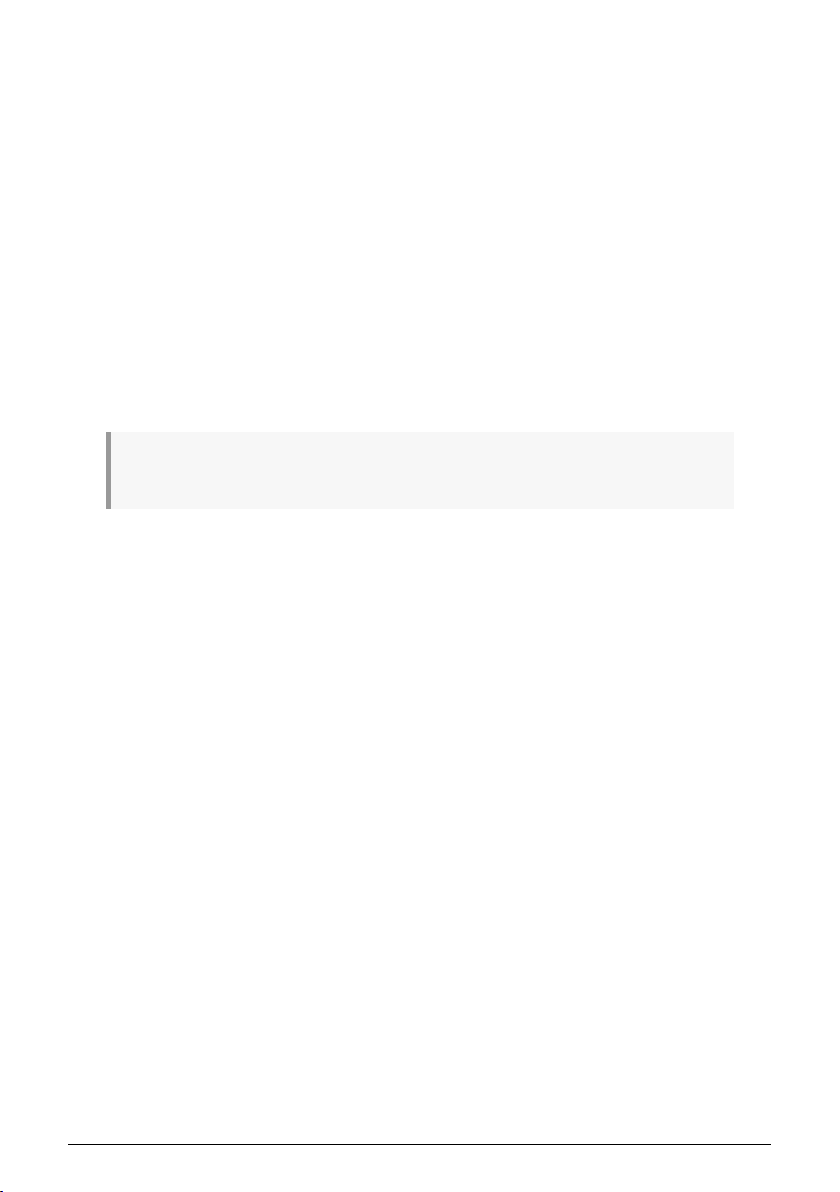
8.3. Activate/Deactivate a Routing
While you have set your modulation, you can always go back and disable or re-enable it as
follows :
• Setting any modulation routing to a zero value will disable the LED and show it
on the matrix as not connected.
• Setting a modulation routing to a non-zero value will enable the LED and show it
on the matrix as connected.
• Pressing the encoder for 1s, in Mod Amount or Mod Browse mode will reset the
currently selected Modulation Routing to 0 and exit Amount editing.
8.4. Quick Amount Editing
If you are in a hurry and wish to gain some time while setting routings and amounts note
that you can set an amount directly while in Mod browsing mode by picking the routing slot
and Press+turn the Matrix encoder.
Note that when you are in Amount mode, using the quick edit will exit this mode and return the
encoder to Mod Browsing when released.
53 Arturia - User Manual MiniFreak - The Modulation Matrix
Loading ...
Loading ...
Loading ...