Loading ...
Loading ...
Loading ...
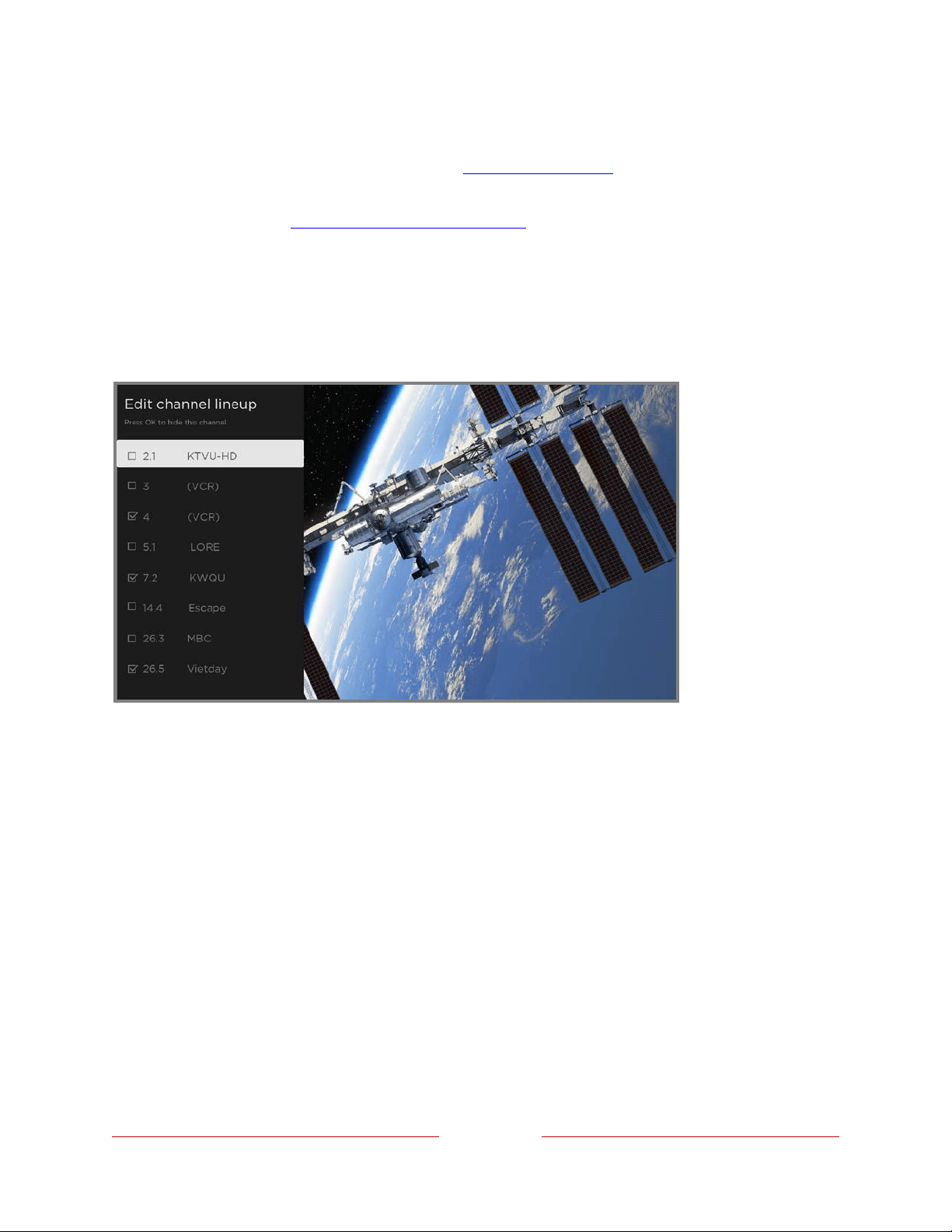
87
Edit channel lineup
When you scan for channels described in Setting up live TV, the TV adds all the
channels with good signals that it can detect in your area. In addition, unless you hide
them as explained in Hide streaming TV channels, the channel lineup will include
streaming channels along with your local TV stations.
At this point, you might have more channels than you want in your channel list. Use
the Edit channel lineup menu to hide any channels that you do not want in your
channel list. You can hide both over-the-air and streaming TV channels.
Press UP or DOWN to highlight a channel, and then press OK to select or clear its
check box. Channels with check marks are hidden in the Live TV Channel Guide and
cannot be tuned.
Tip: Pause for a few seconds for the TV to tune to the highlighted channel. You then
can view and hear the channel to decide whether you want to hide it. If you’ve enabled
parental controls and the program on the current channel is blocked, you won’t see a
picture or hear sound while using the Edit channel lineup menu.
Note: Repeating the live TV channel scan unhides all hidden channels.
Loading ...
Loading ...
Loading ...