Loading ...
Loading ...
Loading ...
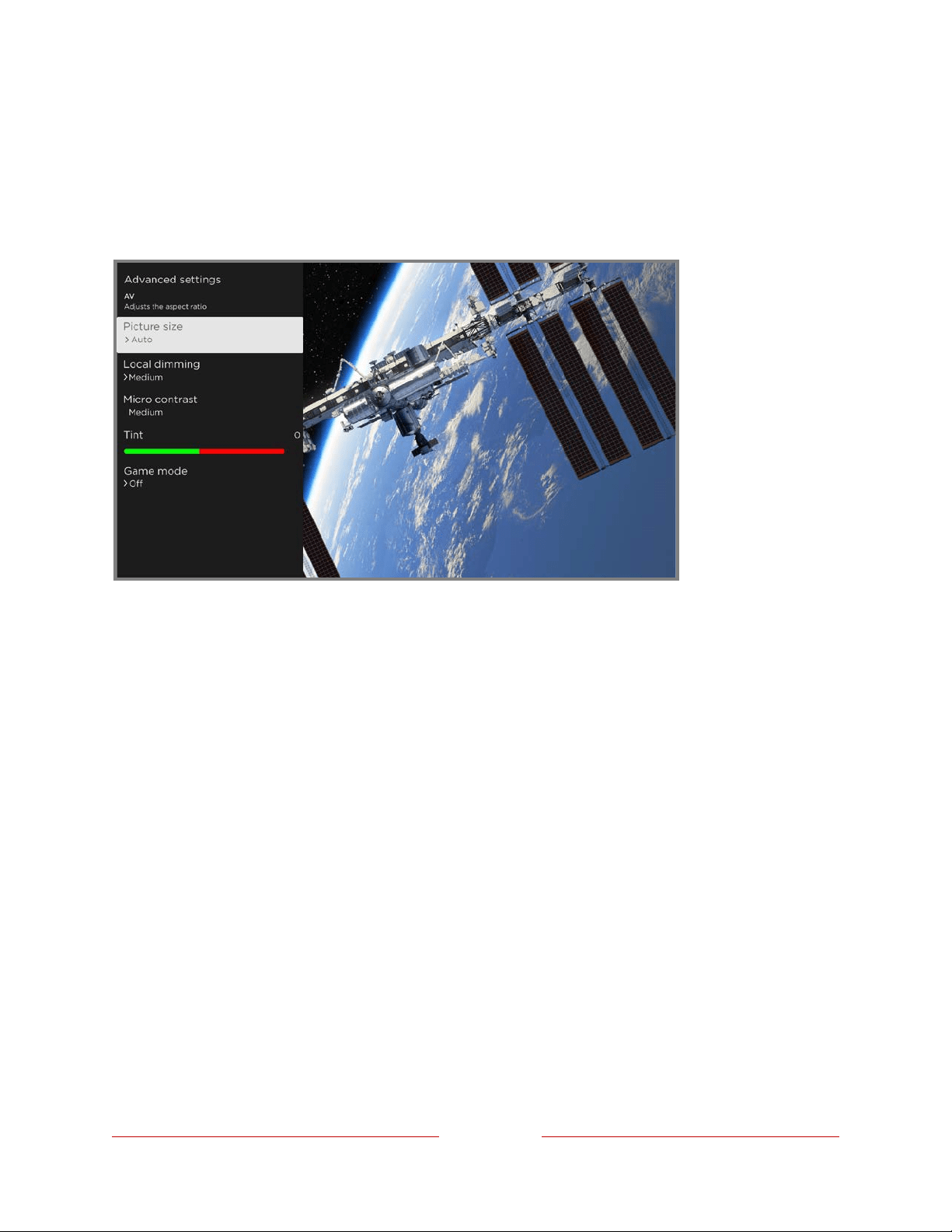
78
Advanced settings menu options
Notes: Certain picture settings vary by brand and model. Not all settings are available
on all TVs. Names of certain settings also vary by brand and might differ from the
names listed here.
Typical Advanced settings menu
•
Picture size – Aspect ratio of the picture, enabling you to view a picture in its
original format, or zoom or stretch it to fill the screen. The Auto setting has
been found to produce the best picture in most cases.
•
Local dimming – Only on certain models: Sets the amount of dimming applied
to multiple areas of the screen’s backlight intensity. This setting can make dark
areas darker without affecting the brightness of light areas.
•
Micro contrast – Only on certain models: Improves image contrast.
•
Action Smoothing – Only on certain models. Your model might use a different
name for this option. Adjusts the amount of motion processing applied to the
video signal. A higher setting results in more smoothing, but can cause
undesirable picture artifacts in certain types of content. Each Picture mode has
a different default setting.
Loading ...
Loading ...
Loading ...