Loading ...
Loading ...
Loading ...
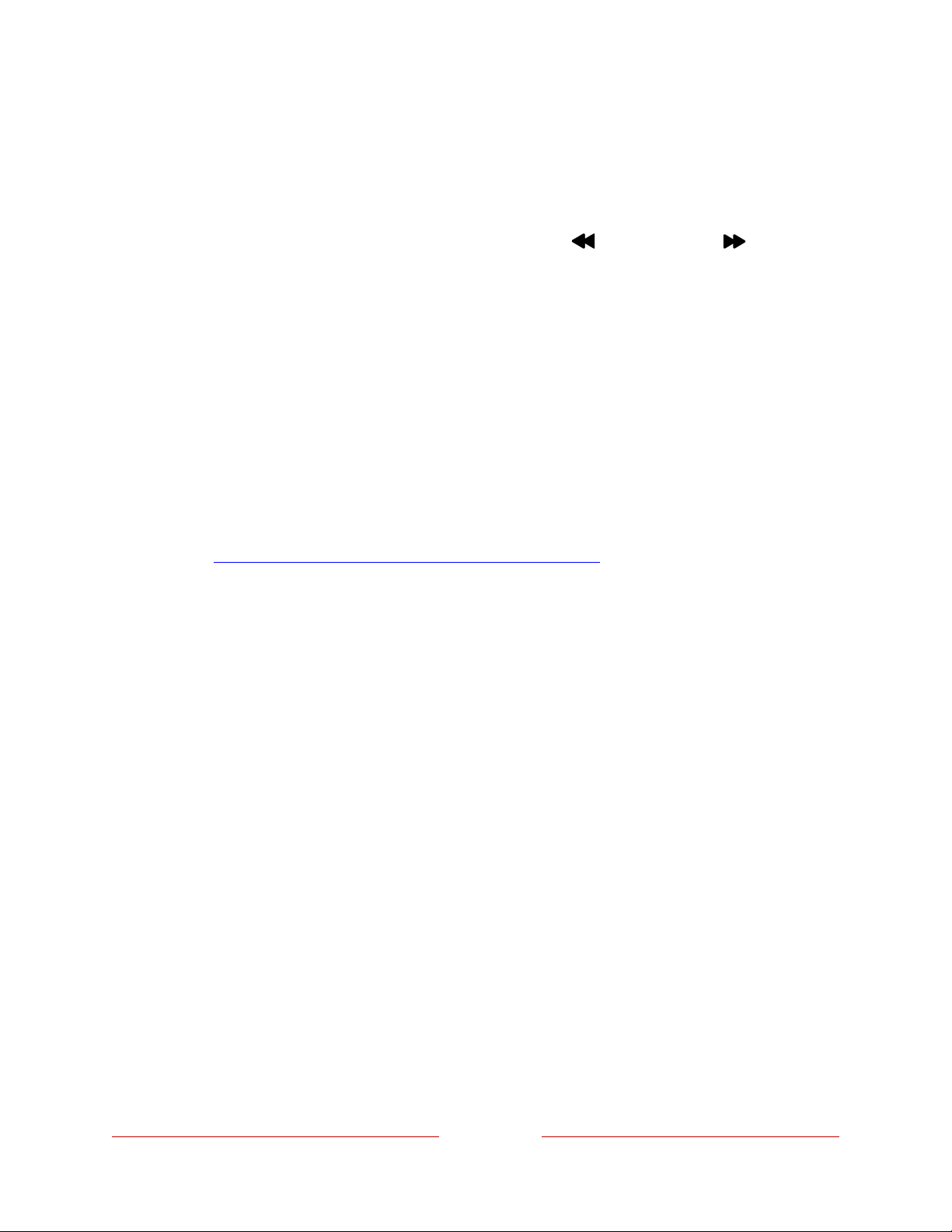
40
Now, you’re ready to watch live TV! While you’re watching, try the following tips:
•
Press UP or DOWN to change channels.
•
Press LEFT to display the Live TV Channel Guide, and then press UP or DOWN
to select a channel to watch. Or press REWIND or FAST FWD to jump
through the Live TV Channel Guide a page at a time.
•
Press OK to display information about the current program.
•
Press STAR Þ to see options for picture and sound settings.
•
Use a Roku Voice remote, the Roku mobile app, Google Assistant, or Amazon
Alexa to search for programs by title, actor, director, or genre. The TV or the
Roku mobile app displays the results along with the streaming channels that
offer the requested content.
Note: If your TV did not come with a Roku Voice remote, you can order one
from https://www.roku.com/products/accessories.
Loading ...
Loading ...
Loading ...