Loading ...
Loading ...
Loading ...
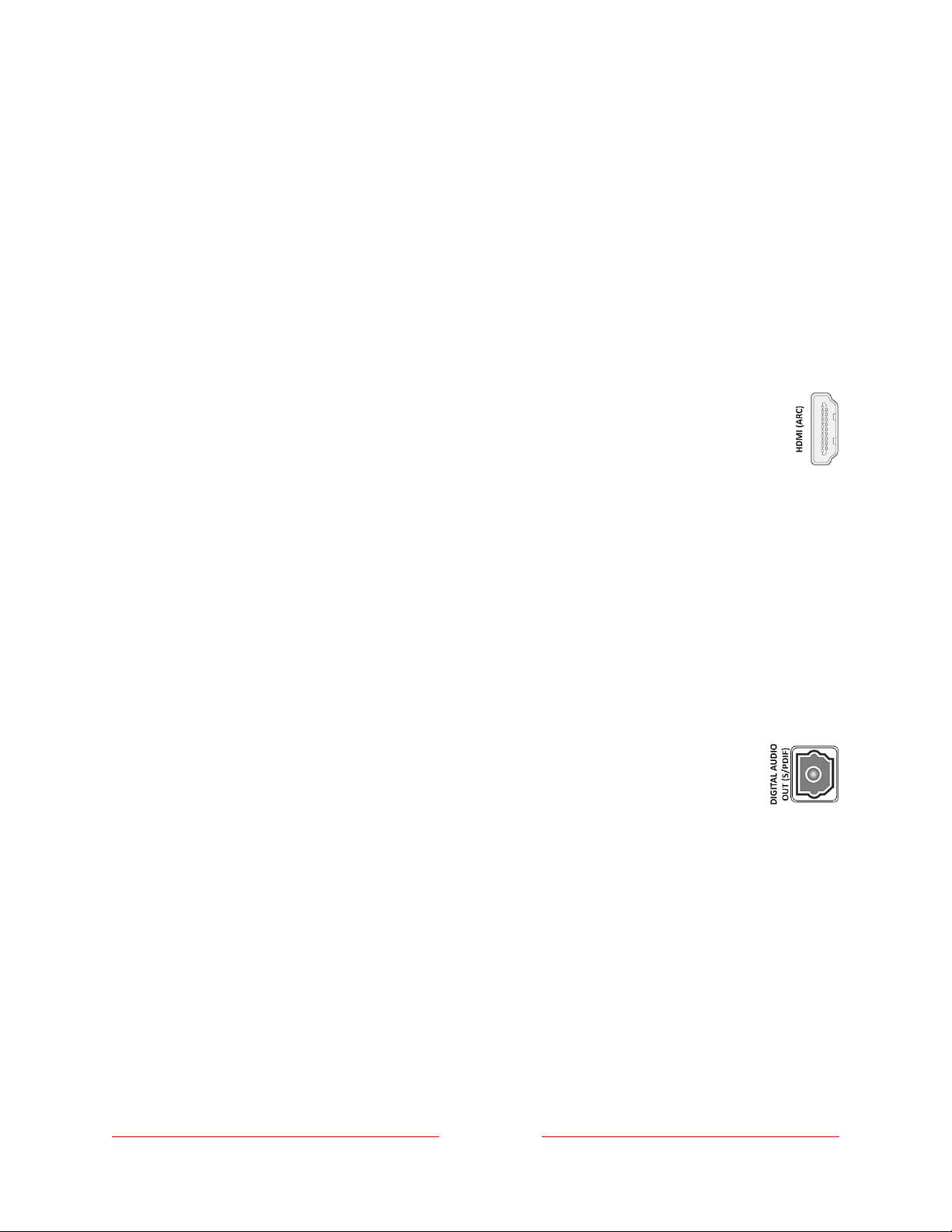
130
Wall-mounted TV
Only on certain models, you can optimize the sound from the TV speakers when your
TV is mounted on a wall. To do so, from the Home Screen Menu, navigate to Settings
> Audio > Wall-mounted TV and toggle the setting On.
Setting up a digital audio connection
To take advantage of your TV’s advanced audio capabilities, connect it to an external
amplifier, receiver, or soundbar by using either of these two digital audio connections:
•
HDMI ARC or HDMI eARC – The HDMI
®
Audio Return Channel (ARC) or
on certain TVs only, the HDMI
®
Enhanced ARC (eARC) connector
enables the TV to output digital audio on one of its HDMI
®
connectors.
The connected amplifier then can function simultaneously as an input source to
the TV, if needed, without the need to use additional cables.
To use the ARC or eARC capability, you must connect an HDMI
®
cable from
your amplifier’s HDMI
®
ARC or eARC connector to the HDMI ARC or HDMI
eARC connector on the TV. You also must do the following:
•
Be sure your HDMI
®
cable is HDMI
®
certified.
•
Select Auto or ARC under Settings > Audio > Audio output.
•
S/PDIF optical – The S/PDIF optical connector outputs a digital
audio signal. To use the optical output, connect a TOSLINK optical
cable from the amplifier to the Optical or S/PDIF connector on the
TV.
Important: To make sure the S/PDIF outputs audio reliably, you must turn off
the TV’s speakers. To do so, from the Home Screen Menu, navigate to Settings
> Audio > Audio output
and change the setting to
Optical
.
Note: Dolby Audio™ support for Dolby Digital Plus™ format is not available
through the S/ PDIF optical output. This format is only available through the
HDMI ARC connection.
Loading ...
Loading ...
Loading ...