Loading ...
Loading ...
Loading ...
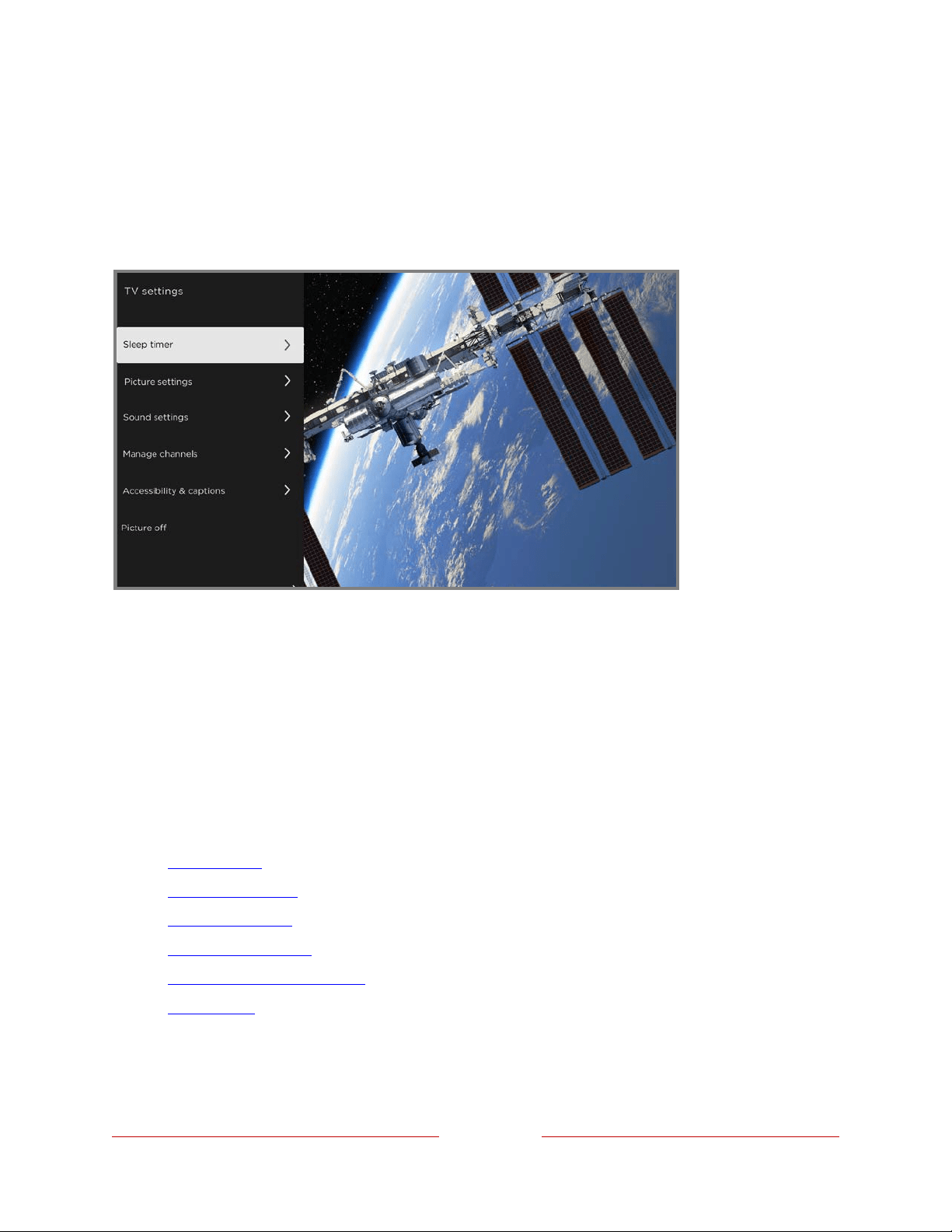
74
TV settings menu
The TV settings menu provides settings for controlling the appearance of the picture
and the quality of the audio for each TV input. To view the TV settings menu, press
STAR Þ whenever you are watching a TV input or streaming a video.
TV settings menu
Tip: Some streaming channels assign STAR Þ to a different function (or no function at
all), meaning this button will not open the TV settings menu. In these cases, use a
different channel, such as The Roku Channel, to configure options. The selected
settings remain active for all streaming channels.
Press UP or DOWN to highlight a setting, and then press OK or RIGHT to see the
options for the setting. You’ll see the changes you make right away in picture
appearance or audio quality.
•
Sleep timer
•
Picture settings
•
Sound settings
•
Manage channels
•
Accessibility & captions
•
Picture off
Tip: To dismiss the TV settings menu, just wait a few seconds without pressing any
buttons. Or press STAR Þ again to dismiss the menu immediately.
Loading ...
Loading ...
Loading ...