Loading ...
Loading ...
Loading ...
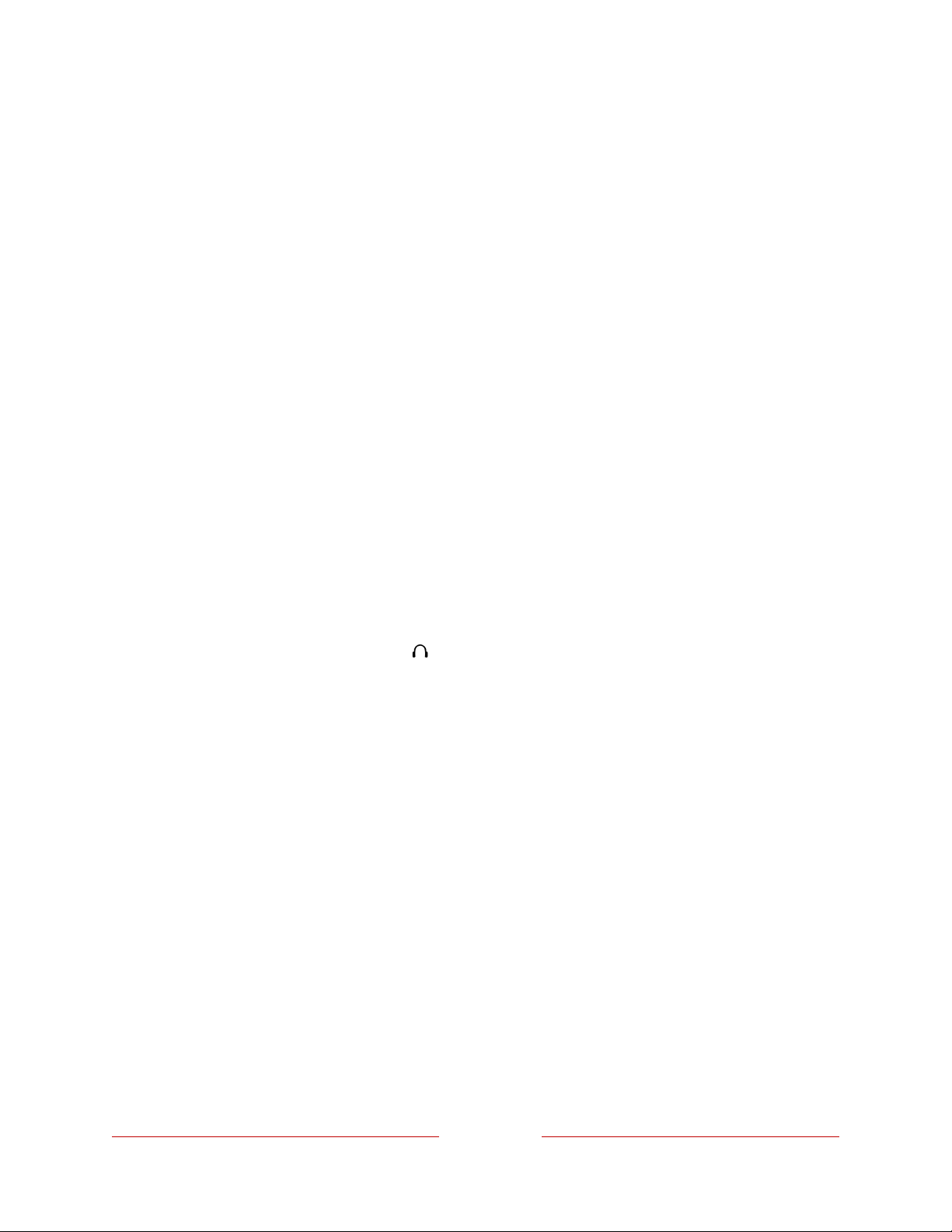
140
Connect your Bluetooth headphones
When you are ready to listen to your TV through your Bluetooth headphones:
1. While playing a program on your TV, press STAR Þ and then select Wireless
headphones.
Alternatively, if you are not already playing a program, from the Home Screen
Menu, navigate to Settings > Remotes & devices, and then select Wireless
headphones.
2. Select your headphones from the list.
3. Select Connect.
Notes: When you connect your headphones, the TV mutes its speakers or other audio
output devices (soundbar or home theater receiver) until you disconnect the
headphones.
When your Bluetooth headphones are connected, you can adjust the volume and
mute by using the buttons on your remote control or the buttons on the headphones
themselves. When you do, notice that the volume icon in the upper right corner of the
TV screen shows a headphone icon .
You can pair multiple Bluetooth headphones to your TV but only one set can be
connected and used at a time. In the case of separate left and right wireless earbuds,
the pair counts as a single device.
Disconnect your Bluetooth headphones
When you want to restore audio output from the TV speakers or other audio devices,
you must disconnect your headphones.
To disconnect your headphones, turn them off. Alternatively, you can repeat the steps
you followed to connect them, and then select Disconnect.
Loading ...
Loading ...
Loading ...