Loading ...
Loading ...
Loading ...
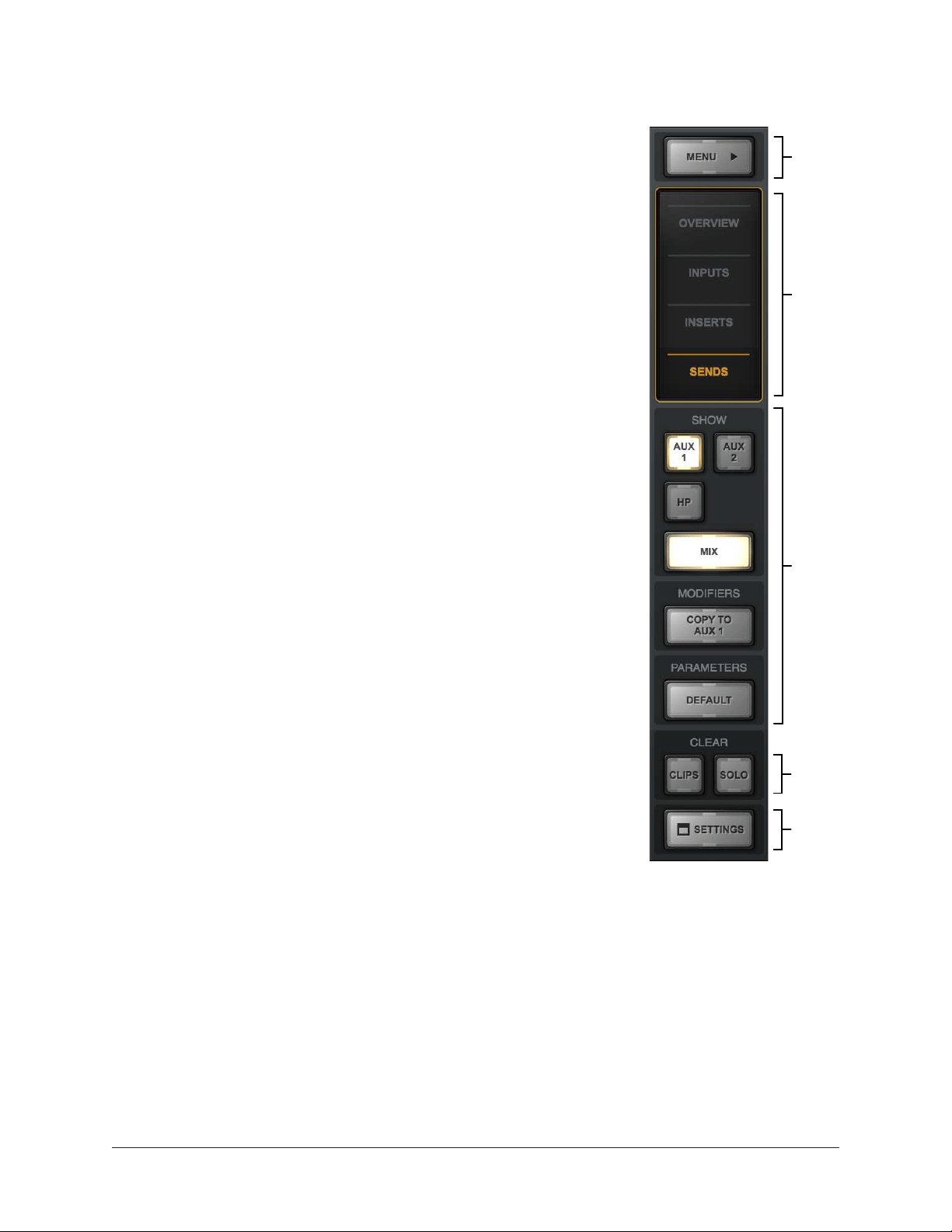
Apollo Solo Manual Console Reference 96
View Column
Note: For an overview of Console’s View Columns, see the
View Column Overview.
The View Column is always visible at the left side of the Console
window. The View Column contains the View Selectors and
switches for the View Options (functions) available within each
view.
Each View Column also contains several common view elements
that are available in every View.
Available Views
Four Views are available in Console: Overview, Inputs, Inserts,
and Sends. Each View displays related elements and associated
functionality in the main area of the Console window.
Common View Elements
Most display and control elements that appear within the main
Console area (see Global Window Elements) in each View are
common to all the Views.
The common elements are detailed separately from the View
Column descriptions.
View Selectors
Any of these methods can be used to change the current View:
• Click any View Selector in the View Column
• Choose the View from the Application Menus
• Use the keyboard shortcuts:
Mac: ⌘1, ⌘2, ⌘3, ⌘4
Windows: ctrl 1, ctrl 2, ctrl 3, ctrl 4
View Column Options
The View Options activate the various control functions available
within each view. The View Options in Overview, Inputs, and
Inserts Views are identical; the View Options change when Sends
View is active.
View Option functions are performed using latched modifiers. See the
Modifiers Overview
for details on how to operate the View Option controls. See
View Options for descriptions
of the individual option functions.
View
Selectors
(global)
Application
Menus
(global)
View
Options
(can vary
with View)
Clear
Switches
(global)
Settings
Switch
(global)
The View Column as it
appears in SENDS View
Loading ...
Loading ...
Loading ...
