Loading ...
Loading ...
Loading ...
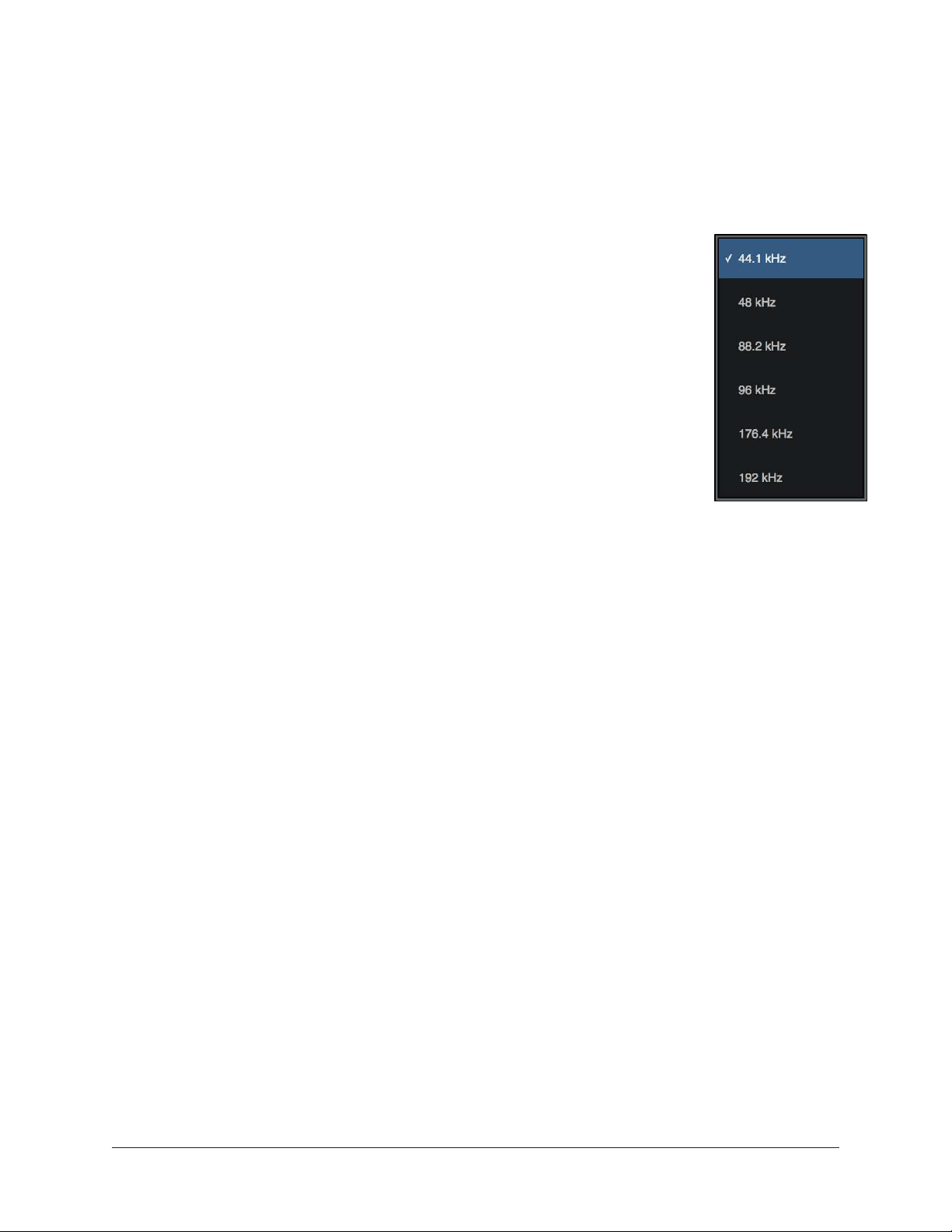
Apollo Solo Manual Console Reference 107
Sample Rate Display
This area displays the current sample rate used for Apollo Solo’s A/D-D/A conversion and
UAD Powered Plug-Ins processing. When using UAD Powered Plug-Ins, higher sample
rates require more UAD DSP resources.
Sample Rate Menu
Clicking the Sample Rate Display presents the Sample Rate Menu,
where the current sample rate can be changed.
Important: When a DAW is used with Apollo Solo, the sample rate
is typically changed within the DAW’s settings. If the sample rate is
changed to a different value within Console when a DAW is active,
digital artifacts could occur due to a sample rate mismatch.
Hardware Clicks
When the sample rate is changed, hardware relays that mute the outputs
are temporarily engaged to prevent audio artifacts. This action causes
an acoustic clicking sound that can be heard within the hardware. These
clicks are by design and can be safely ignored.
Clock Display
The Clock Display is used to select an external clock source when a Universal Audio
Apollo audio interface is connected to the system.
Because Apollo Solo does not have digital connections for external clocking, the Clock
Display always displays INTERNAL or OFFLINE when an Apollo is not connected.
UAD Resource Display
UAD plug-in loads are shown in the Resource Display at the far right of the Info Bar.
These three gauges (DSP, PGM, and MEM) provide important visual feedback in realtime,
by helping to determine which plug-ins to load if available UAD resources are limited.
The UAD resources are displayed as blue bar graphs and as percentages. These gauges
have no controls; they are visual indicators only.
The UAD Resource Display mirrors the meters within the UAD Meter & Control Panel
application. For detailed descriptions of all display elements, see UAD Resource Display
in the UAD Meter & Control Panel chapter.
Loading ...
Loading ...
Loading ...