Loading ...
Loading ...
Loading ...
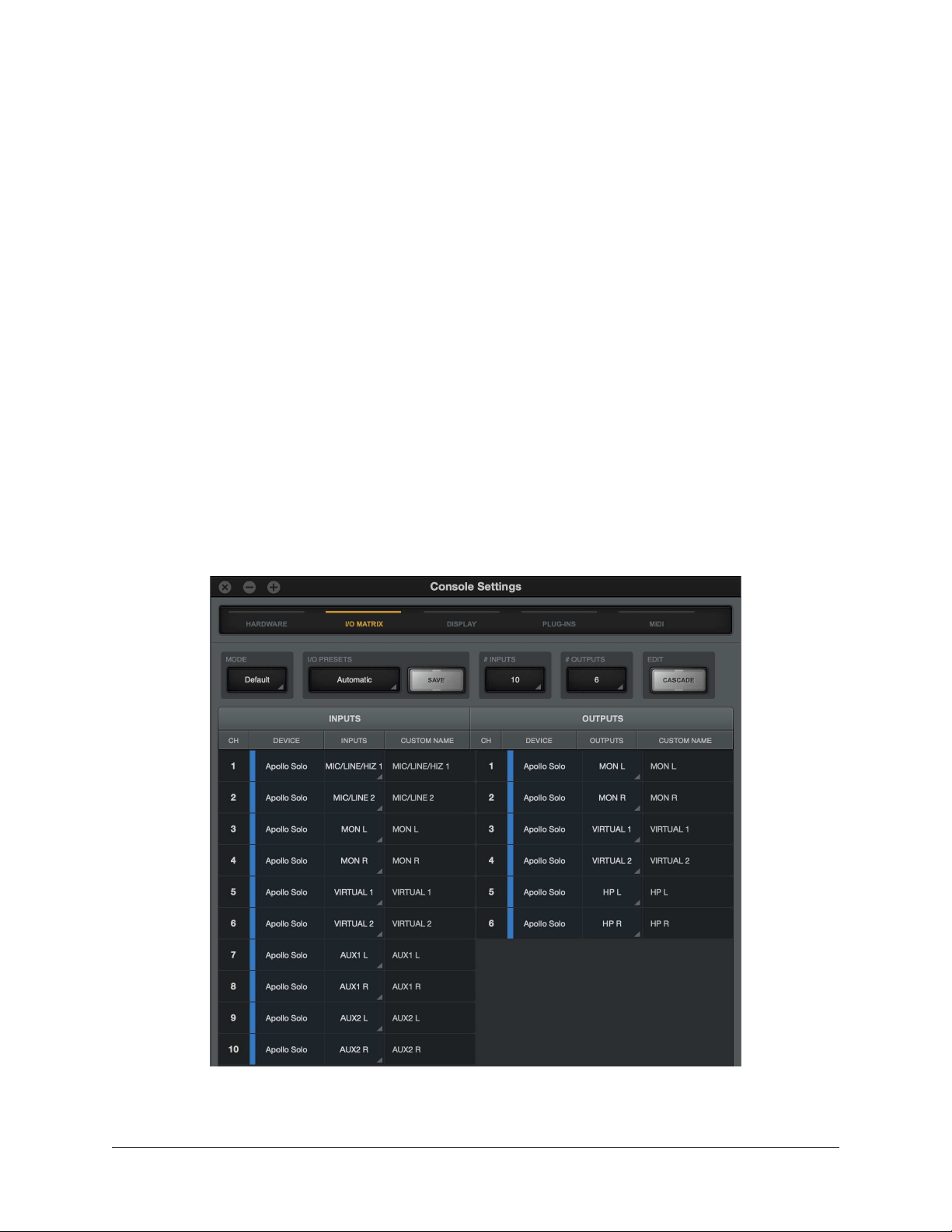
Apollo Solo Manual Console Overview 88
I/O Matrix Overview
Apollo Solo’s powerful I/O Matrix enables virtual mapping of I/O routes, channel counts,
and labels at the Core Audio / ASIO driver level. For complete I/O Matrix details, see I/O
Matrix Panel.
Important: Custom driver I/O routing changes the driver I/O complement. Quit all
audio applications before changing driver I/O assignments.
Custom I/O Maps – With the I/O Matrix, it’s possible to remap Apollo Solo’s driver inputs/
outputs to any Core Audio / ASIO inputs/outputs, offering the ultimate in I/O routing
flexibility when using any DAW.
Custom I/O Names – The driver labels for Apollo Solo’s I/O can be renamed so DAW
inputs and outputs can use custom names. With the I/O Matrix, channel input and
output selectors within a DAW can be (for example) “Electric Guitar” instead of “Input
1.”
Custom I/O Presets – Customized I/O tables can be saved and loaded to or from disk as
presets for future recall and/or sharing with other Apollo Solo users.
I/O Matrix Panel – The I/O Matrix panel is the software interface for all I/O Matrix
features. This is where Apollo Solo’s I/O can be renamed, remapped, and saved for future
use.
I/O Matrix features are configured in the I/O Matrix settings panel
Loading ...
Loading ...
Loading ...
