Loading ...
Loading ...
Loading ...
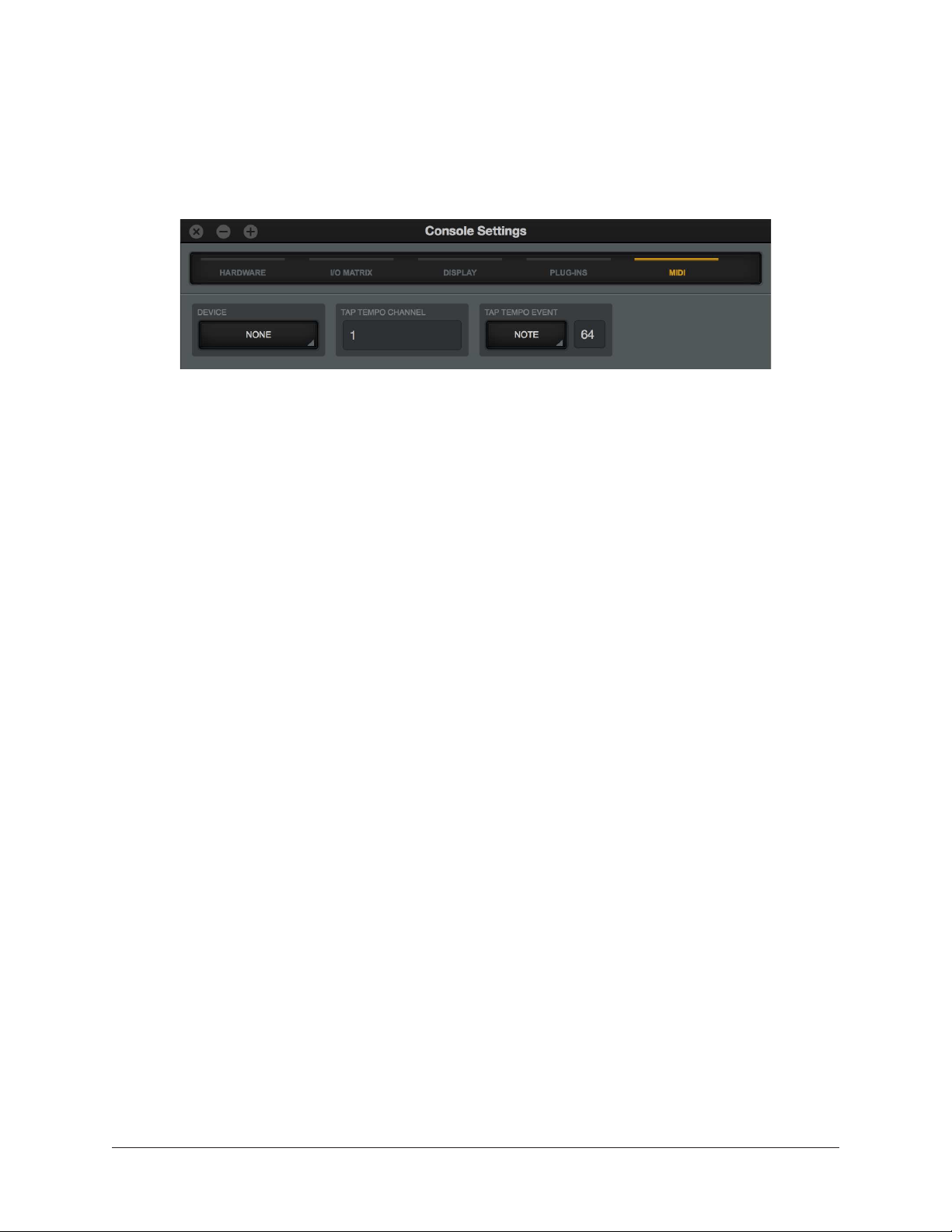
Apollo Solo Manual Console Settings 177
MIDI Panel
Console supports the ability to use MIDI to remotely set the tempo used for the Tempo
Sync feature. The MIDI panel is where the specific MIDI controls are set. MIDI data is
received by Console via the operating system.
MIDI panel
MIDI Device
Sets the MIDI device to be used as the source for MIDI control. To set the device, click
the MIDI DEVICE menu and choose a new device from the drop menu.
Note: Only devices configured in the operating system are available for selection
in this menu.
Tap Tempo Channel
Specifies the MIDI channel to be used for MIDI control. To set the channel, click the
field and enter a numerical value between 1 – 16.
Tap Tempo Event
Console can receive note or controller data for MIDI control of Tap Tempo. These two
settings define the MIDI data type and value used for MIDI control. For instructions, see
Changing tempo via MIDI.
MIDI Type Menu
Sets the MIDI data type to be used as the source for MIDI control. To set the data type,
first click the drop menu then choose CONTROLLER or NOTE from the menu, or send
the value from the MIDI controller.
MIDI Value Field
Sets the MIDI data value to be used as the source for MIDI control. To set the data value,
first click the field then enter a numerical value between 0 – 127, or send the value from
the MIDI controller.
Loading ...
Loading ...
Loading ...
