Loading ...
Loading ...
Loading ...
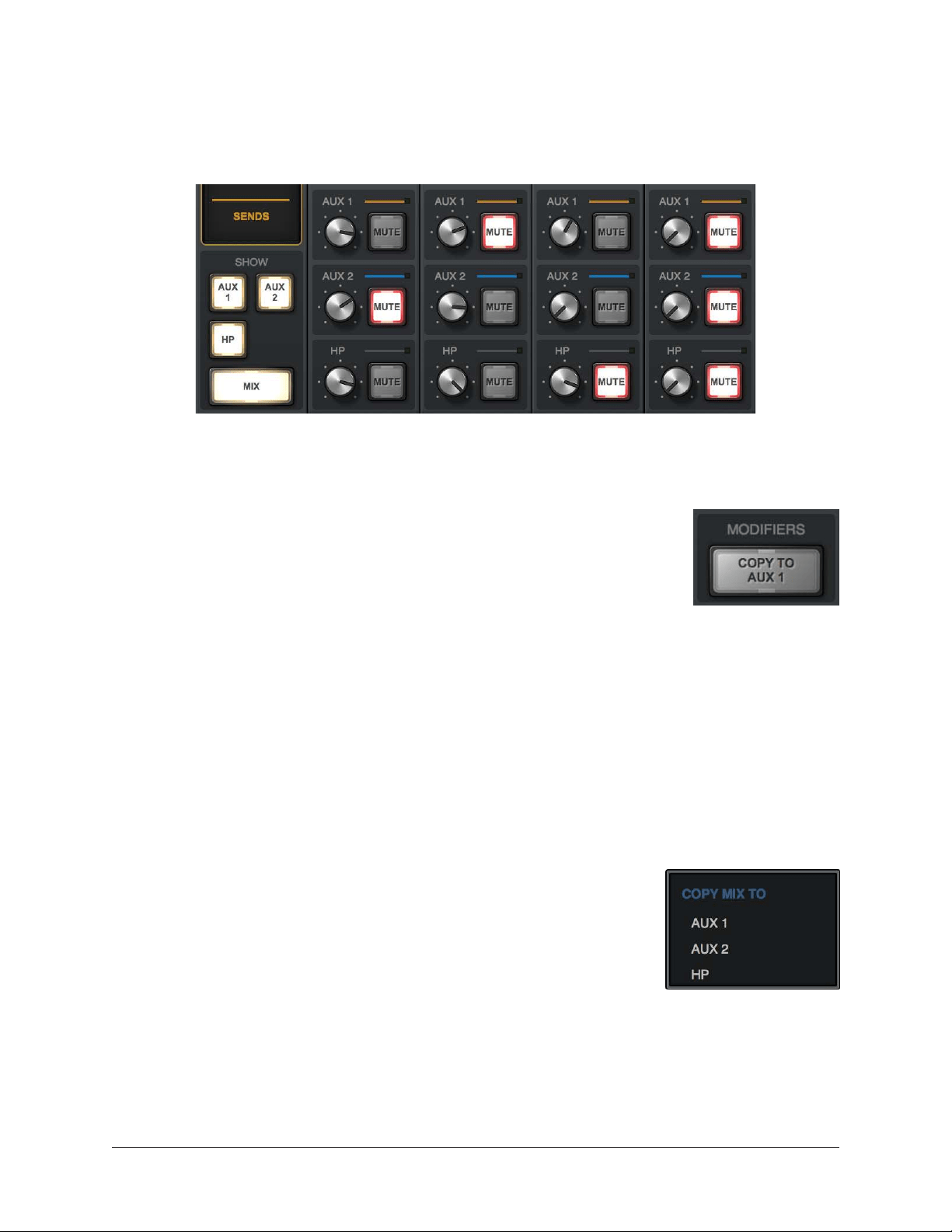
Apollo Solo Manual Console Reference 104
Show All Sends Option
All sends can be viewed simultaneously by holding the Option (Mac) or Windows (PC) key
on the computer keyboard while clicking any smaller SHOW switch in Sends View.
All sends are visible when a SHOW switch is option-clicked
Sends COPY TO Modifier
This switch instantly copies the current monitor mix to the send mix
that is currently selected with the Available Sends switches.
Tip: The COPY TO function is typically used when a HP mix that is
similar to the monitor mix is needed, but with minor adjustments
(e.g., creating a “more me” cue mix).
The text label within the COPY TO switch changes to the send mix
that is currently selected with the
Available Sends switches, indicating the destination of
the pasted monitor mix.
Caution: Use the COPY TO function carefully. Depending on the states of the
monitor mix and the destination send mix, cue output routings, and the volume
setting of monitoring systems (e.g., headphones) attached the cue outputs, this
function could cause an extreme increase in volume at the destination outputs.
COPY TO Menu
Right-clicking (or control-clicking) the main (silver) monitor faders
presents the COPY TO menu. Selecting a destination performs the
same function as the COPY TO modifier described above.
COPY TO modifier
COPY TO menu
Loading ...
Loading ...
Loading ...
