Loading ...
Loading ...
Loading ...
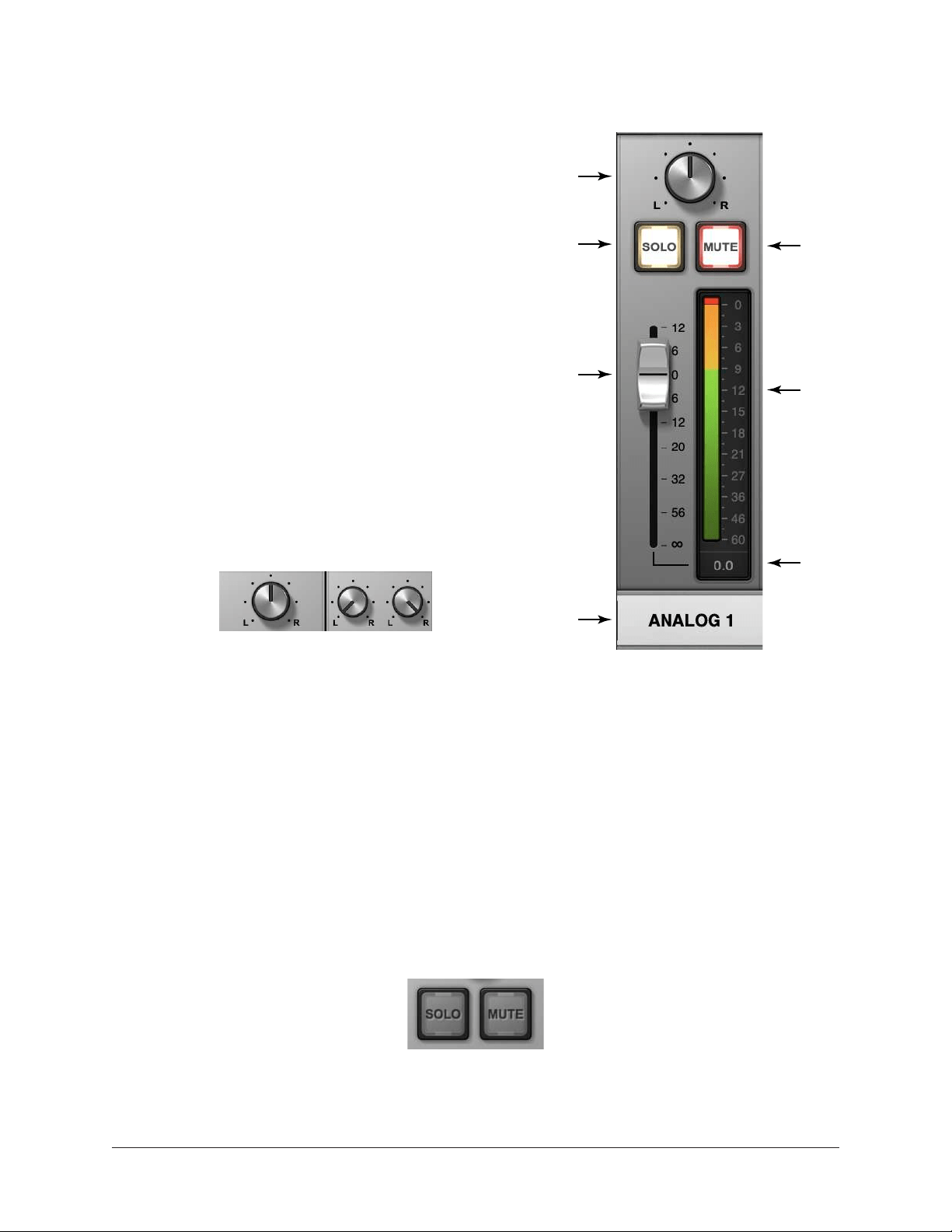
Apollo Solo Manual Console Reference 112
Monitor Mix Controls
The monitor mix controls within the input
channel strips are for adjusting the signals at
Apollo Solo’s monitor outputs.
Note: Refer to the illustration at right for
descriptions in this section.
Input Pan
This control adjusts the input’s position in the
stereo panorama of the monitor mix bus.
Stereo Input Pan
When an input is stereo linked, two pan knobs
appear for the channel, enabling independent
panning for both the left and right channels.
When stereo link is activated, the default
position of the dual pan knobs are hard left/
right.
Input Solo
Solo mutes all input signals, except for any inputs in solo mode. Solo is used to hear
individual channels in the monitor mix without having to modify other channels.
Note: Input solo does not affect the channel’s HP cue send, which is pre-fader.
Click the switch to toggle the solo state. The channel is in solo mode when its solo
switch is highlighted in yellow. Note that activating mute has no effect if the channel is
in solo mode.
Tip: Option-click the solo button to toggle solo on all input channels.
Inactive solo and mute switches
Input
Label
(click to
rename
& LINK)
Input
Solo
Input
Fader
Input
Pan
Input
Mute
Input
Meter
Fader
Value
Monitor Mix Controls
Pan with channels unlinked
(left) and linked (right)
Loading ...
Loading ...
Loading ...
