Loading ...
Loading ...
Loading ...
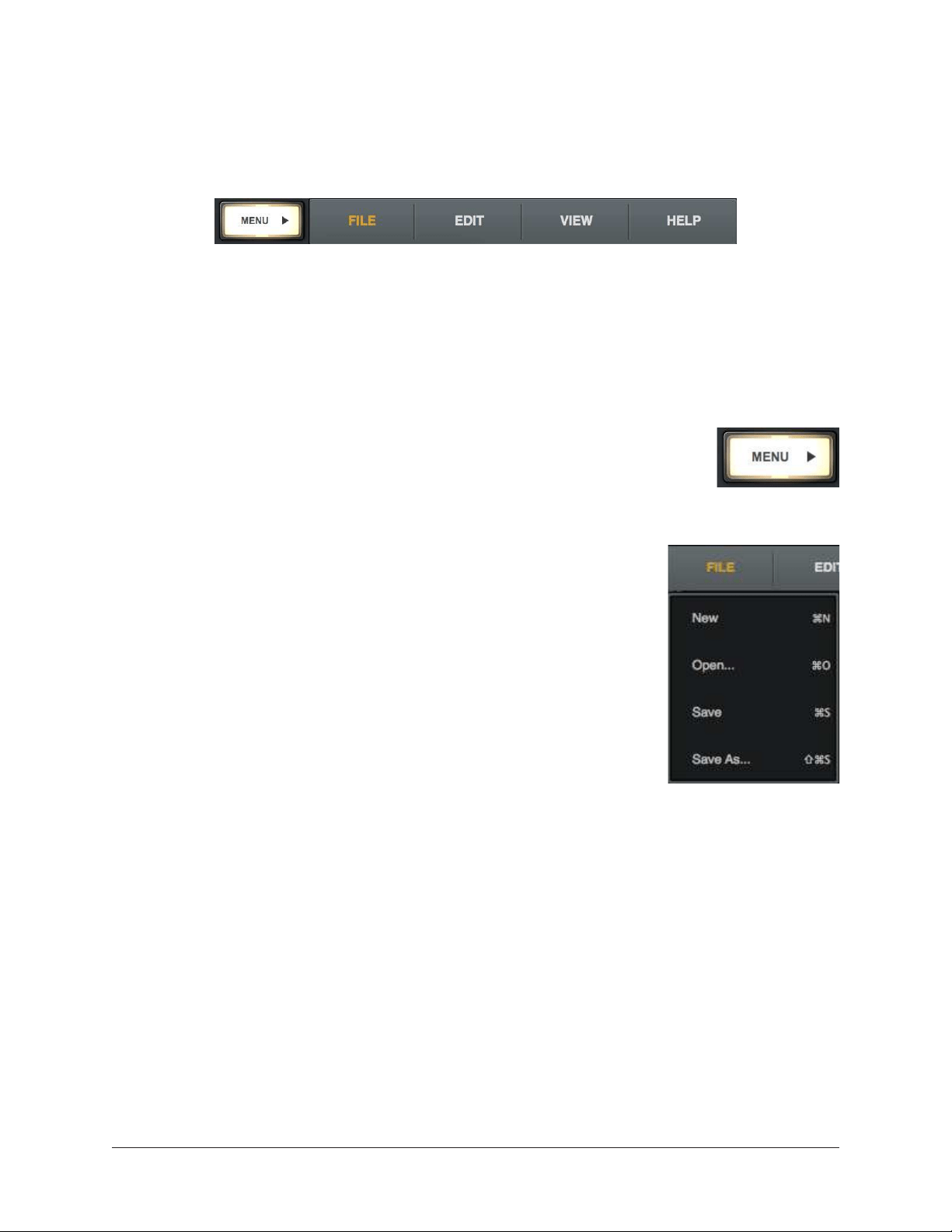
Apollo Solo Manual Console Reference 136
Application Menus
Various Console functions can be accessed from the Application Menus. Selecting an
item from the drop menus performs the function.
Console’s Application Menus
Tip: Many menu functions can also be accessed using the Keyboard Shortcuts
shown next to the item in the menu.
Menu Button
The Menu button displays the application menus. The button is located
at the upper left of the main Console window, at the top of every View
Column.
File Menu
Session Files Location
By default, all Console session files are stored at the following
location within the OS file system (the same location used by the
Sessions Manager Popover):
• Mac: Users/UserName/Documents/Universal Audio/Sessions/
• Windows: C:\Users\UserName\AppData\Roaming\Universal Audio\
Sessions
Tip: Console sessions can be organized via the operating
system’s file manager. File locations in the OS are reflected
within the Sessions Manager.
New
Creates a new Console session with default settings (default settings cannot be changed).
If the current session has been modified, a dialog appears allowing you to save it first.
Open...
Opens the operating system’s standard “Open File” dialog for loading existing session
files from disk.
Session files can also be opened by double-clicking .uadmix files from within the OS file
system.
Loading ...
Loading ...
Loading ...
