Loading ...
Loading ...
Loading ...
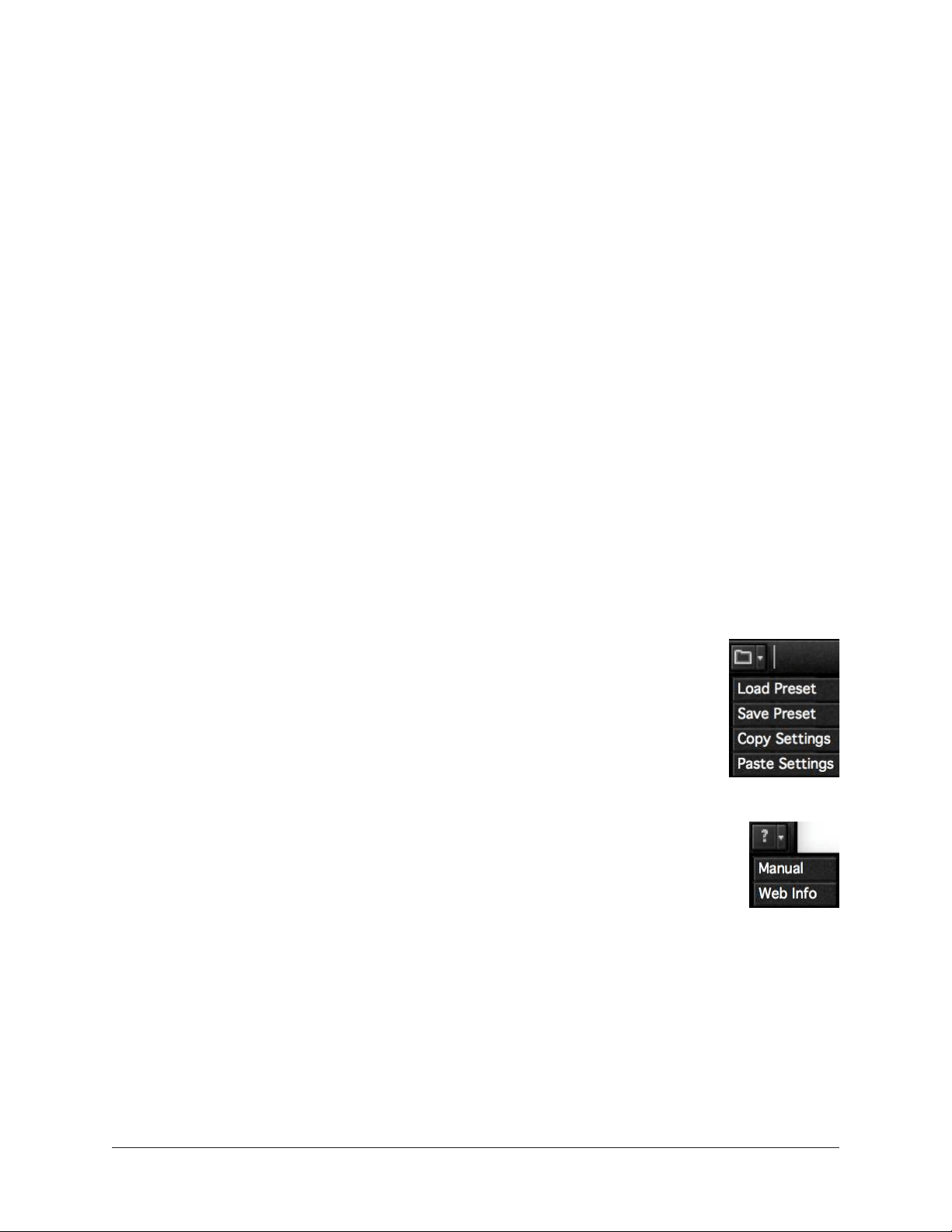
Apollo Solo Manual Console Plug-In Inserts 148
Tip: Because this function unloads and loads the plug-in from the DSP, audio
artifacts can occur if the enable state is changed while audio is being processed
by the plug-in. To disable individual plug-in processing without audio artifacts,
use the power control within the plug-in interface instead, which keeps the plug-
in loaded on the DSP.
Copy Plug-In Settings
This switch copies the parameter settings of the plug-in to the clipboard so they can be
pasted into another instance of the same plug-in.
Paste Plug-In Settings
This switch pastes plug-in parameter settings, that were previously copied to the
clipboard, into the current plug-in. If the switch is unavailable (gray), no settings are
available in the clipboard or the plug-in title is different.
Note: Copied plug-in settings can only be pasted into the same plug-in title.
UAD Toolbar
The UAD Toolbar is displayed at the bottom of each UAD plug-in, including when the
plug-in is used within a DAW (outside of Console).
For complete details, see UAD Toolbar.
Preset Manager Menu
This drop menu can be used to manage UAD presets within a DAW. To
manage presets within Console, use the
Presets Manager instead.
Note: The Presets Manager is recommended for managing presets
within Console (instead of the UAD Toolbar) because of its improved
functionality.
Information Menu
This drop-menu contains two shortcuts for accessing information about the
UAD plug-in.
Manual – Opens the UAD Plug-Ins Manual for UA-developed plug-ins, or the
manual provided by the developer for 3rd-party plug-ins.
Web Info – Opens the default web browser and goes to the plug-in product page on the
Universal Audio website (internet connection required).
Buy Button
If the UAD plug-in is unlicensed, the “$” button is visible, providing a fast way to
purchase the license. Clicking the button launches the web browser and adds the plug-in
to your cart at the UA online store.
Loading ...
Loading ...
Loading ...
