Loading ...
Loading ...
Loading ...
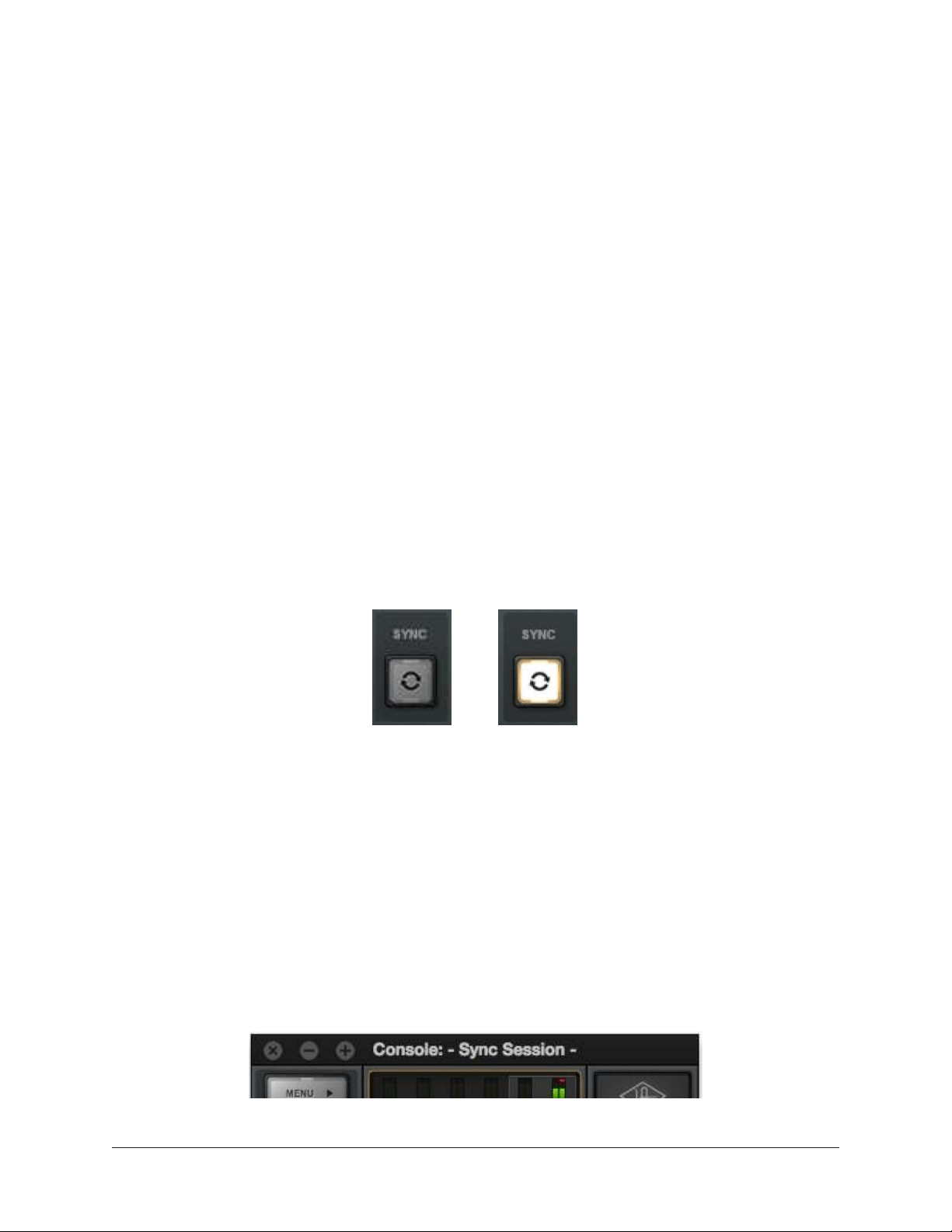
Apollo Solo Manual Console Recall Plug-In 194
How To Use Console Recall
To use Console Recall, simply place one instance of the Console Recall plug-in into any
insert slot in the DAW project. The plug-in is installed to the same location as all other
UAD plug-ins.
Note: The name of the plug-in is “Console Recall” (without the UAD prefix), so it’s
at the top of UAD plug-in lists within the DAW.
Important: To avoid unpredictable results, do not insert more than one occurrence
of the Console Recall plug-in within any single DAW project.
Because the plug-in does not process audio in any way, the insert location isn’t critical.
Although it can be inserted in any location (audio track, virtual instrument track, aux
bus, output, etc), inserting it in the master output is recommended for consistency
because projects usually contain an output channel.
Upon instantiation, the plug-in’s Monitor Level, Mono, and Mute controls mirror the
equivalent controls in the Console application. Enabling SYNC causes the current
Console settings to be stored within the DAW project.
Enabling SYNC
When Console Recall is first loaded, the SYNC switch is disabled (gray). To activate
SYNC, click the switch so it is enabled (lit).
SYNC switch when disabled (left) and enabled (right)
Enabling SYNC does not change the Console settings. SYNC doesn’t do anything until
the DAW project file is saved and subsequently reloaded.
Important: SYNC saves Console’s configuration within the DAW project, not the
Console application. Therefore the DAW project file must be saved to disk to retain
the Console settings in the project.
Effect on Session Name in Console
When a DAW project is loaded that contains the Console Recall plug-in with SYNC
enabled, “- Sync Session -” is displayed in Console’s title bar.
Console session name when SYNC is enabled in DAW
Loading ...
Loading ...
Loading ...
