Loading ...
Loading ...
Loading ...
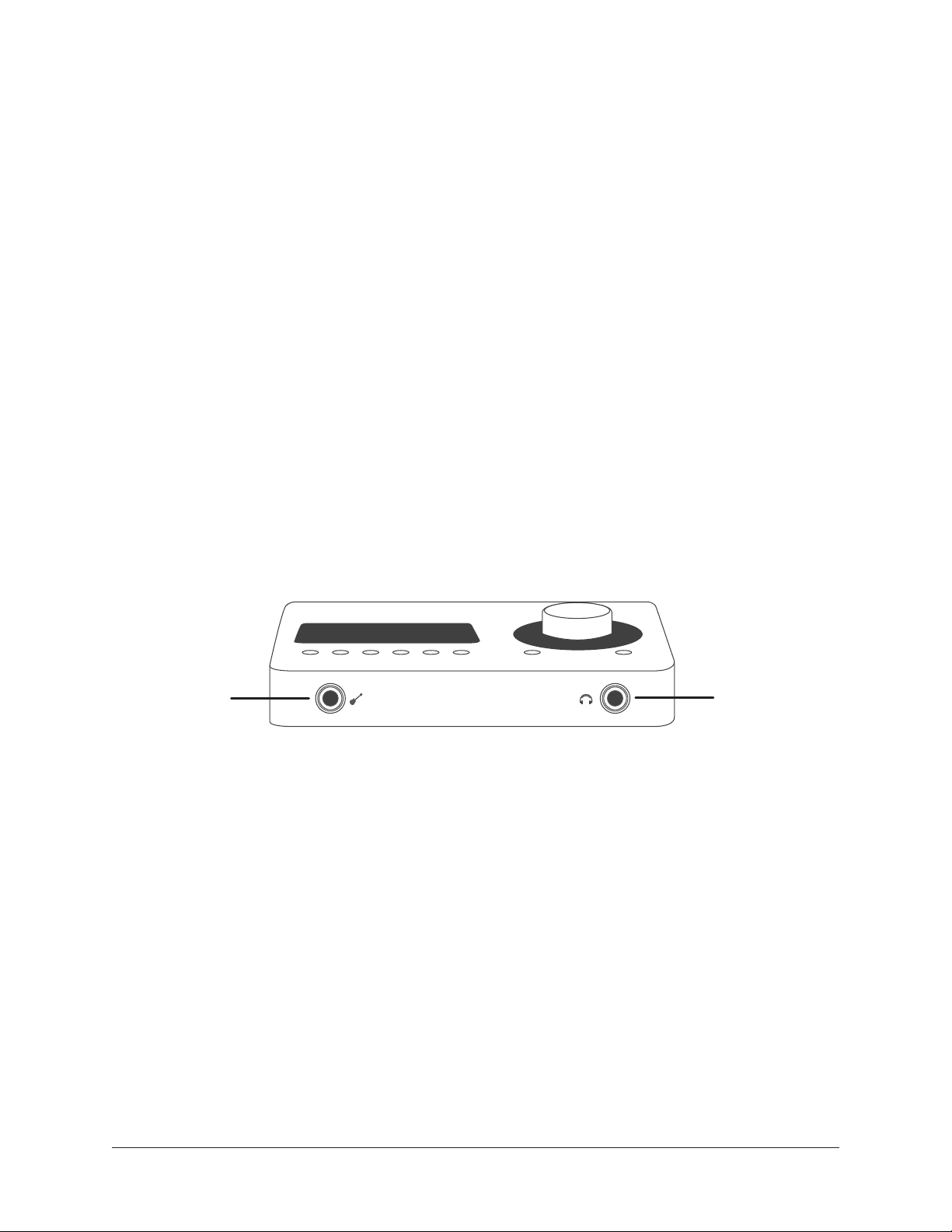
Apollo Solo Manual Hardware Controls & Connectors 32
(12) Headphone Selected Indicator
When lit, the LEVEL knob (1) controls the volume of the headphone output (15). Press
the MONITOR button (3) to light this indicator and activate headphone volume control
(you may need to push it twice).
(13) Preamp Options Display
This area displays the status of the six preamp options, which are controlled by the six
preamp option buttons (5). Three status indications are possible:
Bright – The preamp option is active.
Dim – The preamp option is inactive.
Off – The preamp option is not available.
Front Panel
Refer to the illustration below for descriptions in this section.
Front panel connectors
(14) Hi-Z Instrument Input
Connect any guitar, bass, or other high impedance instrument here. This jack
automatically overrides the channel 1 mic and line inputs on the rear panel.
Levels for the Hi-Z instrument input are set using the same method as the mic and line
inputs.
Note: This jack accepts a ¼” mono (tip-sleeve) plug only.
(15) Headphone Output
Connect ¼” stereo headphones here. Volume is set with the LEVEL knob (1) when
HEADPHONE (12) is selected with the MONITOR button (3).
14
15
Loading ...
Loading ...
Loading ...
