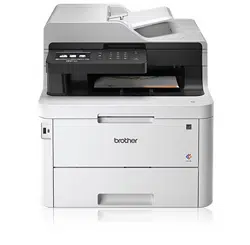Loading ...
Loading ...
Loading ...

Print Speed
1
2
2-sided Print Up to 6 sides/minute (Up to 3 sheets/minute) (Letter or A4 size)
• HL-L3290CDW/MFC-L3750CDW/MFC-L3770CDW
Up to 8 sides/minute (Up to 4 sheets/minute) (Letter or A4 size)
Color
• DCP-L3551CDW
Up to 6 sides/minute (Up to 3 sheets/minute) (Letter or A4 size)
• HL-L3290CDW/MFC-L3750CDW/MFC-L3770CDW
Up to 8 sides/minute (Up to 4 sheets/minute) (Letter or A4 size)
First Print Time
3
Monochrome
• HL-L3290CDW/MFC-L3750CDW/MFC-L3770CDW
Less than 14 seconds at 73.4°F (23°C) / 115 V
• DCP-L3551CDW/MFC-L3710CW
Less than 15.5 seconds at 73.4°F (23°C) / 115 V
Color
• HL-L3290CDW/MFC-L3750CDW/MFC-L3770CDW
Less than 14 seconds at 73.4°F (23°C) / 115 V
• DCP-L3551CDW/MFC-L3710CW
Less than 15.5 seconds at 73.4°F (23°C) / 115 V
1
The print speed may change depending on the type of document you print.
2
Print speed may be slower when the machine is connected by wireless LAN.
3
Print from Ready mode and standard tray.
Interface Specifications
USB
1
2
• Hi-Speed USB 2.0
Use a USB 2.0 interface cable that is no more than 6 feet (2 meters) long.
LAN • DCP-L3551CDW/MFC-L3750CDW/MFC-L3770CDW
10Base-T/100Base-TX
3
Wireless LAN • IEEE 802.11b/g/n (Infrastructure Mode)
IEEE 802.11g/n (Wi-Fi Direct
®
)
NFC • MFC-L3770CDW
Yes
1
Your machine has a USB 2.0 Hi-Speed interface. The machine can also be connected to a computer that has a USB 1.1 interface.
2
Third party USB ports are not supported.
3
Use a straight-through Category 5 (or greater) twisted-pair cable.
Direct Print Feature Specifications
NOTE
This function is available for MFC-L3750CDW/MFC-L3770CDW.
Compatibility
• PDF version1.7, JPEG, Exif+JPEG, PRN (created by own printer driver), TIFF (scanned by
Brother models), XPS version 1.0
Interface • USB direct interface : Front x 1
Supported Protocols and Security Features
Ethernet
10Base-T/100Base-TX
658
Loading ...
Loading ...
Loading ...