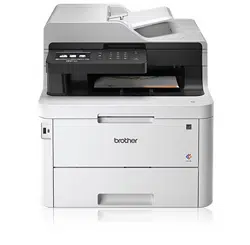Loading ...
Loading ...
Loading ...

Home > Fax > Receive a Fax > Memory Receive Options > Store Incoming Faxes in the Machine's Memory
Store Incoming Faxes in the Machine's Memory
Related Models: MFC-L3710CW/MFC-L3750CDW/MFC-L3770CDW
Use the Fax Storage feature to store incoming faxes in the machine's memory. Retrieve your stored fax
messages from your fax machine when you are at another location using the Remote Retrieval commands. Your
machine will print a backup copy of each stored fax.
1. Press [Settings] > [All Settings] > [Fax] > [Setup Receive] > [Memory Receive].
2. Swipe up or down or press a or b to display the [Fax Storage] option, and then press [Fax Storage].
Press [Backup Print: On] or [Backup Print: Off]. If you select [Backup Print: On], the
machine also prints a copy of received faxes at your machine.
3. Press .
Related Information
• Memory Receive Options
224
Loading ...
Loading ...
Loading ...