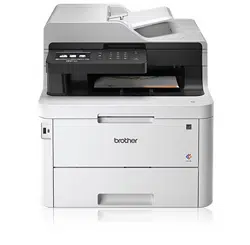Loading ...
Loading ...
Loading ...

5. Change the scan settings, such as file format, file name, destination folder, resolution and color, if needed.
• To change the file name, click Change.
• To change Destination Folder, click the folder icon.
• To preview and configure the scanned image, select the PreScan check box.
6. Click Scan.
The machine scans the document, converts it to editable text, and then sends it to your default word
processing application.
Related Information
• Scan Using ControlCenter4 Advanced Mode (Windows)
155
Loading ...
Loading ...
Loading ...