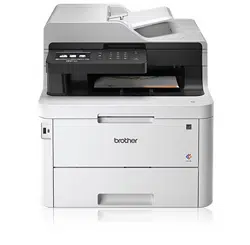Loading ...
Loading ...
Loading ...

Home > Fax > Send a Fax > Send a Fax
Send a Fax
Related Models: MFC-L3710CW/MFC-L3750CDW/MFC-L3770CDW
1. Do one of the following:
• Place the document face up in the ADF.
(If you are faxing multiple pages, we recommend using the ADF.)
• Place the document face down on the scanner glass.
2. Press [Fax].
3. Enter the fax number.
• Using the dial pad
Press the digits to enter the fax number.
• Using the Address Book
Press
[Address Book], and then do one of the following:
- Swipe up or down or press a or b to display the number you want, and then press it.
197
Loading ...
Loading ...
Loading ...