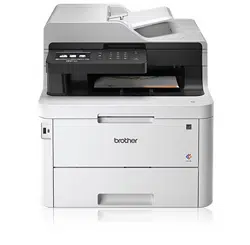Loading ...
Loading ...
Loading ...

Synchronize Time with the SNTP Server Using Web Based Management ..................................... 345
Technical Information for Advanced Users................................................................................................. 348
Reset the Network Settings to the Factory Settings......................................................................... 349
Security .............................................................................................................................................. 350
Lock the Machine Settings ......................................................................................................................... 351
Setting Lock Overview...................................................................................................................... 352
Network Security Features......................................................................................................................... 356
Before Using Network Security Features ......................................................................................... 357
Secure Function Lock 3.0................................................................................................................. 358
Manage Your Network Machine Securely Using SSL/TLS............................................................... 364
Send an Email Securely ................................................................................................................... 394
Use IEEE 802.1x Authentication for a Wired or a Wireless Network ............................................... 398
Store Print Log to Network ............................................................................................................... 403
Mobile/Web Connect......................................................................................................................... 409
Brother Web Connect................................................................................................................................. 410
Brother Web Connect Overview....................................................................................................... 411
Online Services Used with Brother Web Connect............................................................................ 412
Conditions for Using Brother Web Connect...................................................................................... 414
Set Up Brother Web Connect........................................................................................................... 418
Scan and Upload Documents Using Brother Web Connect............................................................. 427
Download and Print Documents Using Brother Web Connect ......................................................... 428
FaxForward to Cloud or E-mail ........................................................................................................ 431
Google Cloud Print..................................................................................................................................... 434
Google Cloud Print Overview ........................................................................................................... 435
Before Using Google Cloud Print ..................................................................................................... 436
Print from Google Chrome
™
or Chrome OS
™
................................................................................. 440
Print from Google Drive
™
for Mobile ................................................................................................ 441
Print from Gmail
™
Webmail Service for Mobile................................................................................ 442
AirPrint ....................................................................................................................................................... 443
AirPrint Overview.............................................................................................................................. 444
Before Using AirPrint (macOS) ........................................................................................................ 445
Print Using AirPrint ........................................................................................................................... 446
Scan Using AirPrint (macOS)........................................................................................................... 449
Send a Fax Using AirPrint (macOS)................................................................................................. 450
Mobile Printing for Windows....................................................................................................................... 451
Mopria
®
Print Service................................................................................................................................. 452
Brother iPrint&Scan for Mobile Devices ..................................................................................................... 453
Near-Field Communication (NFC).............................................................................................................. 454
ControlCenter .................................................................................................................................... 455
ControlCenter4 (Windows)......................................................................................................................... 456
Change the Operation Mode in ControlCenter4 (Windows) ............................................................ 457
Scan Using ControlCenter4 Home Mode (Windows) ....................................................................... 459
Scan Using ControlCenter4 Advanced Mode (Windows)................................................................. 460
Set Up the Brother Machine Using ControlCenter4 (Windows) ....................................................... 461
Create a Custom Tab Using ControlCenter4 Advanced Mode (Windows)....................................... 463
Brother iPrint&Scan for Windows and Mac.................................................................................... 465
Home > Table of Contents
iv
Loading ...
Loading ...
Loading ...