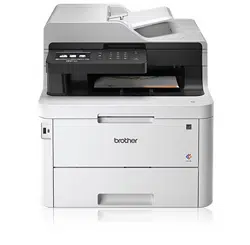Loading ...
Loading ...
Loading ...

Home > Machine Settings > Change Machine Settings from the Control Panel > Settings and Features
Tables > Settings Tables (MFC-L3710CW/MFC-L3750CDW/MFC-L3770CDW)
Settings Tables (MFC-L3710CW/MFC-L3750CDW/MFC-L3770CDW)
Related Models: MFC-L3710CW/MFC-L3750CDW/MFC-L3770CDW
[Settings]
Level 1 Level 2 Level 3 Descriptions
Date & Time
- Access the Date and Time setting menus.
Toner Toner Life
- View the approximate remaining toner life for each
color.
Test Print
- Print a test page.
Calibration Calibrate
Initiate color calibration to check and correct colors.
Reset
Reset the calibration parameters to the default
settings.
Registration
- Align the print position of each color.
Network Wired LAN
(MFC-L3750CDW/
MFC-L3770CDW)
- Access the Wired LAN setting menus.
WLAN
- Access the WLAN setting menus.
Screen
Settings
- - Access the default screen setting menus.
Eco Mode
- - Turn on the following machine settings at the same
time.
• 2-sided Print: Long Edge (Available only for
certain models)
• Sleep Time: 0Min
• Dim Timer: 10Secs
Tray Setting
- - Access the tray setting menus.
All Settings
- - Configure the detailed settings.
[All Settings] > [General Setup]
Level 3
Level 4 Level 5 Descriptions
Tray Setting Paper Type MP Tray
(MFC-L3770CDW)
Select the paper type that matches the paper
in the MP tray.
Tray #1
(MFC-L3770CDW)
Select the paper type that matches the paper
in the standard paper tray.
Paper Size MP Tray
(MFC-L3770CDW)
Select the size of paper you loaded in the MP
tray.
Tray #1
(MFC-L3770CDW)
Select the size of paper you loaded in the
standard paper tray.
Check Size
- Select whether to display a message telling
you to check that the size and type of the
paper in the machine and the machine's
Paper Size and Paper Type settings match.
Tray Use: Copy
- Select the tray to be used for Copy.
Tray Use: Fax
- Select the tray to be used for Fax.
617
Loading ...
Loading ...
Loading ...