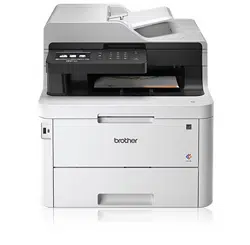Loading ...
Loading ...
Loading ...

Error Messages Cause Action
File Access
Error, contact
your
administrator.
In Web Based Management,
you have selected the Cancel
Print option in the Error
Detection Setting of Store
Print Log to Network.
Wait for about 60 seconds until this message disappears
from the LCD.
No Device
When configuring the Wi-Fi
Direct network, the Brother
machine cannot find your
mobile device.
• Make sure your machine and mobile device are in the
Wi-Fi Direct mode.
• Move the mobile device closer to your Brother machine.
• Move your Brother machine and the mobile device to an
obstruction-free area.
• If you are manually configuring the Wi-Fi Direct network,
make sure you have entered the correct password.
• If your mobile device has a configuration page for how
to obtain an IP address, make sure the IP address of
your mobile device has been configured via DHCP.
Server Timeout,
contact your
administrator.
The Brother machine cannot
connect to the server for the
Store Print Log to Network
feature.
• Make sure your server address is correct.
• Make sure your server is connected to the network.
• Make sure the machine is connected to the network.
Wrong Date&Time,
contact your
administrator.
The Brother machine does not
obtain the time from the SNTP
time server or you have not
configured the Date&Time for
the machine.
• Make sure the settings to access the SNTP time server
are configured correctly in Web Based Management.
• Confirm the Date&Time settings of your machine are
correct in Web Based Management.
Related Information
• Network Problems
519
Loading ...
Loading ...
Loading ...