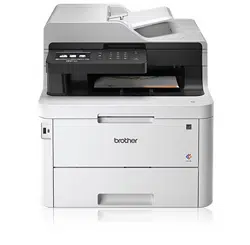Loading ...
Loading ...
Loading ...

Make sure you put the toner cartridge in correctly or it may separate from the drum unit.
13. Slide the toner cartridge and drum unit assemblies into the machine. Make sure that you match the toner
cartridge color to the same color label on the machine.
BK
C
M
Y
14. Close the machine's top cover.
15. Press
to turn on the machine.
MFC-L3710CW/MFC-L3750CDW/MFC-L3770CDW
1. Make sure the machine is in Ready Mode.
2. Press
[Settings] > [All Settings] > [Print Reports] > [Drum Dot Print].
3. Press [Yes].
The machine prints the Drum Dot Check Sheet.
4. Press and hold to turn off the machine.
5. Open the top cover until it locks in the open position.
569
Loading ...
Loading ...
Loading ...