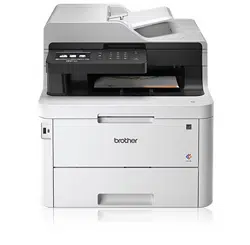Loading ...
Loading ...
Loading ...

Level 3 Level 4 Level 5 Descriptions
Dial Restriction Dial Pad
- Set the machine to restrict dialing when using the
dial pad.
Address Book
- Set the machine to restrict the dialing when using
the Address Book.
Shortcuts
- Set the machine to restrict the dialing when using a
Shortcut.
Remaining Jobs
- - Check which scheduled jobs are in the machine's
memory and cancel selected jobs.
Miscellaneous Distinctive Distinctive
Turn on the telephone company's Distinctive Ring
subscriber service to register your new ring pattern
on the machine.
Ring Pattern
Register your new ring pattern on the machine.
[All Settings] > [Printer]
Level 3
Level 4 Level 5 Descriptions
Emulation
- - Select the emulation mode.
Quality
- - Select the print quality.
Print Options Font List HP LaserJet
Print a list of the machine’s internal fonts.
BR-Script 3
Test Print
- Print a test page.
2-sided 2-sided Print
- Enable or disable 2-sided printing and choose long
edge or short edge.
Single Image
- For a print job where the last page is a 1-sided
image, select the 1-sided Feed option to reduce
printing time.
When you use preprinted paper, you must select
the 2-sided Feed option. If you select 1-sided
Feed for preprinted paper, the last page will be
printed on the reverse side.
Auto Continue
- - Select if you want the machine to clear paper size
errors or media type errors automatically, and use
paper from other trays.
Output Color
- - Set the output color.
HP Tray Command
- - Select the correct version of HP LaserJet tray
emulation.
Reset Printer
- - Restore the printer settings to the factory settings.
Color
Correction
Calibration Calibrate
Initiate color calibration to check and correct colors.
Reset
Reset the calibration parameters to the default
settings.
Registration
- Align the print position of each color.
Auto Correction
- Set the machine to perform Color Calibration and
Registration automatically.
Color Settings Setting Mode
Select whether to apply the color print settings of
the machine or the printer driver.
Color Mode
Select the color mode.
Improve Gray
Color
Turn on or off to improve the image quality of
shaded areas.
Enhance Black
Printing
Turn on or off if a black graphic does not print
correctly.
620
Loading ...
Loading ...
Loading ...