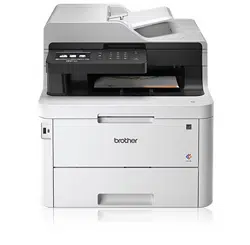Loading ...
Loading ...
Loading ...

Home > Fax > Voice Operations and Fax Numbers > Voice Operations > Send Tone Signals (For Canada)
Send Tone Signals (For Canada)
Related Models: MFC-L3710CW/MFC-L3750CDW/MFC-L3770CDW
If you have a Pulse dialing service, but must send Tone signals (for example, for telephone banking), follow these
steps. If you have a Touch Tone service, you will not need this feature to send tone signals.
1. Press [Fax].
2. Press [Hook].
3. Press # on the machine's LCD.
Any digits dialed after this will send tone signals.
When you are finished with the call, the machine will return to the Pulse dialing service.
Related Information
• Voice Operations
237
Loading ...
Loading ...
Loading ...