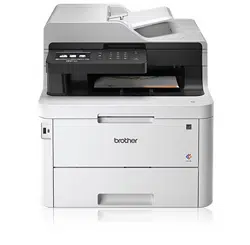Loading ...
Loading ...
Loading ...

Home > Introduction to Your Brother Machine > Settings Screen Overview
Settings Screen Overview
Related Models: MFC-L3710CW/MFC-L3750CDW/MFC-L3770CDW
Press to view the current machine status on the LCD.
Use the Settings menu to access all of your Brother machine's settings.
The available features vary depending on your model.
1. Toner
• Displays the remaining toner life.
• Press to access the [Toner] menu.
2. Network
• Press to set up a network connection.
• A four level indicator on the screen displays the current wireless signal strength if you are using a wireless
connection.
3. Date & Time
Displays the date and time set on the machine.
Press to access the [Date & Time] menu.
4. Screen Settings
Press to access the [Screen Settings] menu.
5. All Settings
Press to access a menu of all machine settings.
6. Tray Setting
Press to access the [Tray Setting] menu.
7. Eco Mode
Press to access the [Eco Mode] menu.
Related Information
• Introduction to Your Brother Machine
18
Loading ...
Loading ...
Loading ...