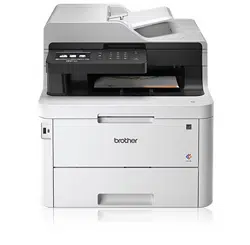Loading ...
Loading ...
Loading ...

Home > Security > Network Security Features > Secure Function Lock 3.0 > Additional Secure Function
Lock 3.0 Features
Additional Secure Function Lock 3.0 Features
Configure the following features in the Secure Function Lock screen:
All Counter Reset
Click All Counter Reset, in the Page Counters column, to reset the page counter.
Export to CSV file
Click Export to CSV file, to export the current page counter including User List / Restricted Functions
information as a CSV file.
Last Counter Record
Click Last Counter Record if you want the machine to retain the page count after the counter has been reset.
Counter Auto Reset
Click Counter Auto Reset to configure the time interval you want between page counter reset. Choose a
daily, weekly, or monthly interval.
Related Information
• Secure Function Lock 3.0
363
Loading ...
Loading ...
Loading ...